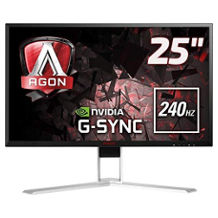Curved monitor purchasing advice: how to choose the right product
- The most important facts in brief
- Curved monitors with twisted-nematic technology are suitable for everyday office use, while in-plane switching panels reproduce movies and games in good quality.
- Curved monitors mimic the curvature of the human eye, allowing for a spatial, natural and deep image perception.
- Thanks to the curved screen surface, even the use of very wide screen sizes is comfortable for the eyes, so that a second monitor is not necessary.
- The monitor should correspond to the conditions of the installation location. A height-adjustable model with a suitable resolution is recommended.
What is a curved monitor?
Curved monitors are characterised by their curved screen surface. The basic idea is that the curvature of the screen adapts to the curvature of the human eye and thus enables a more spatial and natural viewing experience. With conventional monitors, the image at the outer edges is further away from the human eye than the centre of the screen, which can lead to a distorted perception. Curved monitors compensate for this distortion, enlarging the field of vision and thus the subjective perception of the image. At the same time, this special feature implies an important limitation: by imitating the curvature of the eye, the position of the user in front of the screen and his or her field of vision is decisive. On the one hand, the sitting position depends on the size of the monitor, on the other hand, curved monitors are basically only suitable for use by a single person.
What are the advantages of curved monitors?
Because of the advantages in image perception, curved monitors are especially popular with gamers. There are some special models that particularly appeal to this target group. The curvature allows the monitors to be wider even when the user is sitting close to the screen, so that they optimally support media in cinema format. This feature makes curved monitors particularly attractive for film fans. But curved monitors are also convincing as classic all-rounders. Panoramic formats are increasingly replacing the parallel use of two screens. As a result, there are no annoying edges in the middle of the screen. Curved monitors therefore make perfect sense for work. Thanks to their curvature, they reduce eye and head movements and are easier on the human eye because it does not have to constantly adjust to different distances, as is the case with flat monitors.
Display technologies in comparison – TN or IPS
The images produced on the display consist of pixels, i.e. image points. To produce these, screens make use of very different technologies. The two most important display technologies for curved monitors are TN (Twisted Nematic) and IPS (In-Plane Switching). They create pixels by aligning liquid crystals in a very specific way through voltage and thus influencing the light transmission in such a way that pixels of different brightness are created.

In TN technology, the liquid crystals of the LCD display are rotated by applying a voltage so that they transmit different amounts of light depending on the voltage level. Due to the low production costs, curved monitors with TN panels are comparatively cheap. Another advantage is their fast response time, which is particularly relevant for video games. A disadvantage is that the viewing angle of TN panels is limited – this means that the image is stable and clear when viewed from the front, but quickly looks blurred and pale from the side or above. The colour fidelity and contrast are also not ideal. These aspects are better solved by IPS technology: Here, the crystals lie on top of each other and rotate in one plane, which means that the angle to the eye remains constant, regardless of the perspective. On the other hand, the monitors are comparatively expensive and the response time is slower on average.
Pro points
- Fast response time
- Low price
- Low power consumption
Drawbacks
- Unstable picture
- Few contrasts
- Moderate colour quality
Most screens work with TN technology – due to the lower prices, these monitors are mainly worthwhile for office applications. Graphic aspects such as contrast and colour fidelity are of secondary importance here. Users who are primarily concerned with colour and picture quality, such as graphic artists or film enthusiasts, ideally go for models with IPS panels. Due to their high performance, IPS panels consume more power than TN panels. For gamers, the fast response time of TN panels might be an important argument. However, good graphics, which IPS technology offers, are also essential for many video games. Consequently, gamers are spoilt for choice.
Advantages and disadvantages of IPS technology:
Pro points
- Very good image stability
- Strong contrasts
- High colour quality
Drawbacks
- Slow response time
- High power consumption
- Comparatively expensive
The right model for everyone
Just like conventional monitors, curved models differ not only in their display technology but also in a variety of features such as size, resolution and power consumption. They can be divided into three categories: All-round monitors, gaming monitors and curved monitors, which are especially suitable for movies due to their aspect ratio.
How do curved monitors enhance the gaming experience?
The curvature of the screen surface on curved monitors gives the user an enhanced feeling of immersion, i.e. of being immersed in virtual worlds. This makes curved monitors interesting for gamers who, for example, expect a particularly intense gaming experience with racing games or first-person shooters. Some manufacturers such as Samsung or LG have recognised the added value for gamers and address this target group directly with their ultra-wide curved screen models. When buying a curved monitor for playing video games, it is important to pay attention to a fast response time and refresh rate – especially in action or racing games, these features can be decisive for gaming. Some newer models rely on G-Sync or FreeSync technology, which dynamically adjusts the refresh rate of the image to the number of frames output by the graphics card. This enables smoother scrolling.
However, the two systems are not yet integrated in many models and are only compatible with the graphics cards of the same manufacturer – a market standard would provide more flexibility here.
Do curved monitors make sense for everyday office use?
Many office workers use not one, but two monitors; possibly even a laptop as a third monitor. Multitasking is important for various jobs: often several documents, Internet pages and applications have to be open all day and always at hand. Extra-wide curved monitors with an aspect ratio of 16:9 fit on almost any desk and make a second screen superfluous; this also means an end to annoying screen edges in the middle. Creative professions such as graphic designers or film editors who need complex applications can hardly imagine working without curved monitors today. Your eyes do not tire as quickly during visually demanding work and you can concentrate on your projects for longer. For very small workplaces, smaller models starting at 24 inches are suitable. Moreover, they can already be bought for a relatively low price.
The screen surface
Many curved monitors have a matte screen surface. Although the image looks clearer on a glossy surface, it is more pleasant, especially for everyday office use, if the display is not reflective.
What makes curved monitors for movies special?
Curved monitors, which are used specifically for watching films, have an aspect ratio of 21:9 and thus adapt the cinema film format. The advantage is that there are no annoying black stripes at the edges. Of course, there are also TVs with curved screen surfaces; however, the advantage of an external curved monitor is its flexible use for work or even for playing video games. By sitting closer to a monitor than to a TV set, the effect of the curvature is felt to be much stronger. Especially curved monitors for films and playing video games often have integrated speaker systems, which, however, usually cannot compete with external sound systems. Therefore, it is important to pay attention to appropriate audio connections for these devices in order to achieve an optimal home cinema experience.
If you want to use curved monitors primarily in your home cinema, you should pay attention to good colour and picture quality. Here, the interplay of size, seating position, resolution and contrast is decisive.
What else is important when buying a curved monitor?
If you know what you mainly want to use your new curved monitor for, you should consider a few factors. Pay attention to the following technical details and subtleties.

Purchase decision made to measure
Which curved monitor is right for you also depends on how much space you have available and how far away you are from the screen. In order for the curvature of the screen and the advantages of the widescreen format to take effect, the monitor should be large enough. The diagonal of the display is usually given in inches. You won’t find any models smaller than 24 inches – at best, go straight for monitors with at least 27 inches. The wider models with aspect ratios of 16:9 and 21:9 not only make up the majority on the market, but can also be used for various applications. The sitting distance also plays a major role and is directly related to the size of the screen as well as its radius of curvature. If you sit too far away or the curvature is too weak, the immersion effect disappears – so precise balancing for an optimal viewing experience is important.
The radius of curvature used varies between manufacturers and the respective screen sizes. Basically, the curvature should also increase with increasing screen size so that you can perceive the effect. However, the degree to which the curvature and thus the immersion effect is perceived depends on each person individually.
Next step: picture quality
Once the parameters of size, distance and aspect ratio are set, you should think about the resolution – the larger the screen and the closer you sit to the monitor, the higher the resolution should be to ensure the best picture quality for films and games. Curved monitors offer either Full HD, QHD, UQHD or Ultra HD with an image resolution of 1,920 x 1,080 up to 3,840 x 2,160 pixels.
| Resolution | Pixel | More info |
|---|---|---|
| Full HD | 1.920 x 1.080 | Most popular variant and usually perfectly adequate for office applications. |
| QHD | 2.560 x 1.440 | Also known as WQHD (“Wide Quad High Definition”) and defines a 16:9 format. |
| UQHD | 3.440 x 1.440 | Widescreen variant of QHD |
| Ultra HD | 3.840 x 2.160 | Comparable to 4K for home use and therefore particularly suitable for cineastes |
| 4K | 4.069 x 2.160 | Cinema format and rather rarely used with curved monitors. |
Another important aspect is the brightness: the luminous intensity is specified in candela per square metre. Curved monitors have luminous intensities of 250 to 300 candela per square metre. 250 candela per square metre is sufficient brightness for office applications, for example. Contrast is more of a decision criterion for gamers, cineastes and graphic artists, because a high contrast ratio ensures rich colours and good readability. A contrast ratio of 1,000:1 indicates that a white pixel is displayed 1,000 times brighter than a black pixel.
Tip
When buying a curved monitor with a very high resolution, gamers should pay attention to their graphics card, because it must be able to calculate the pixels. It may be necessary to upgrade.
Important for gamers: Fast images
The response time of a curved monitor indicates how long the signal takes from the input of the monitor to the display. However, the differences between the various models are only slight, so this value is only important for video games such as shooters, where very fast action is important. On average, the signal needs between 4 and 20 milliseconds – monitors with a response time of only four milliseconds are aimed specifically at gamers. With a slower response time, streaks can form and effects can blur in fast sequences.
The refresh rate is also an important indicator for gamers: it indicates how many images are shown per second. The human eye hardly notices any differences; at low values such as 60 hertz, you only experience the scene more slowly or with a time delay. A higher refresh rate such as 144 or even 160 hertz, however, makes the sequence smoother and thus much more pleasant, especially in very fast games. Monitors with TN panels usually have a higher refresh rate.
The sound makes the music
Some models already have integrated loudspeakers, similar to those on TV sets. In terms of quality, however, these do not come close to an external sound system. Therefore, especially film lovers and gamers should pay attention to appropriate connections such as audio and HDMI inputs to connect a sound system or headphones. Otherwise, the effect of immersion remains purely visual, which would be a shame, especially for the home cinema experience.
What connections should a curved monitor have?
The most important connections of curved monitors are the HDMI input and the DisplayPort. Especially for office users and cineastes, an HDMI connection is perfectly adequate. The DisplayPort is gaining popularity among gamers, as this licence-free protocol enables the highest transfer rates at high resolutions such as UHD. At the latest since 4K models have also been on the market, DisplayPorts are experiencing an upswing. In addition, there is the analogue VGA port, which is necessary for connecting older devices – but the maximum resolution is very limited. The conversion of digital signals also takes a lot of time, which has a negative effect on the gaming experience in particular. Stationary computers often still have a DVI connection. Although this creates a high data rate and enables a good resolution, it is hardly ever found in curved monitors, as manufacturers mainly rely on HDMI and DisplayPort here.
Differences in energy efficiency
Curved monitors sometimes differ quite considerably in their power consumption. The most significant influencing factor is the technology used to illuminate the display. The LED version requires less power than LCD. But the panel technology also has an impact on energy efficiency; here TN panels are more energy-efficient than IPS panels. Monitors with low power consumption need about 40 watts.
Height adjustability: find the sweet spot
There are various models that cannot be adjusted in height. However, height adjustment is particularly important with curved monitors. Here it is very important that the viewer sits exactly in front of the screen, in the so-called “sweet spot”. This cannot always be regulated by the desk chair alone. If you want to avoid wobbly constructions from old books, you should make sure that the monitor itself is height-adjustable.
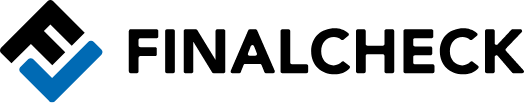



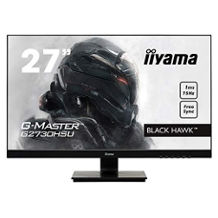
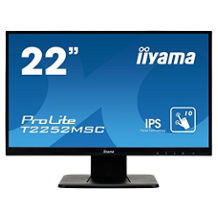








 1,602 reviews
1,602 reviews