27-inch monitor purchasing advice: how to choose the right product
- What You Need to Know
- 27-inch monitors are equally suitable for gamers, graphic artists and multimedia fans.
- Compared to smaller monitors, 27-inch monitors offer a higher resolution, for example WQHD.
- Depending on the area of application, different display technologies are used: the IPS panel is particularly suitable for image editing, the TN panel mainly for gamers.
27-inch monitors – the comfort size
Monitors have been used for decades in areas such as image editing, gaming and in the office. These are the visual output devices of a PC or a game console. They display documents, images, movies and games. Although there are now mobile devices such as tablets, smartphones and notebooks, monitors are still the most widely used. Often they are even used as a substitute for a TV set.
While the smaller 24-inch monitors are now the standard size among users, 27-inch monitors offer much more convenience. Their screen diagonal of 68.58 centimetres is a full 7.58 centimetres larger than 24-inch monitors, but they still fit relatively well on the desk. The screen ratio is 16:9, 16:10 and 21:9. In the meantime, 27-inch monitors have also come down in price, so that they cost only a few euros more than 24-inch monitors.

The different versions
No matter what size and type – all monitors have one thing in common: without a screen, we can neither play a game nor edit pictures or create texts. But not all 27-inch monitors are the same. There are serious differences in features and technology, which is due to the fact that a monitor is used in different areas and thus the demands on a monitor differ. A monitor used for gaming, for example, cannot necessarily meet the requirements of a monitor used for image processing.
27-inch monitors for office use
For office use, it is particularly important that the 27-inch monitor is ergonomic. After all, we spend many hours in front of the screen, which can quickly lead to neck and back pain. The 27-inch monitor should therefore at least be height-adjustable, but it would be better if it could also be tilted and rotated. To protect their eyes, users should make sure that the monitor is flicker-free. In addition, a matt and non-reflective surface is recommended.
The following list shows the advantages and disadvantages of a 27-inch monitor for office use:
Pro Points
- Often high ergonomics and calibratability
- Simultaneous work with several windows possible
- Relatively cheap to buy
Drawbacks
- Sometimes too big for the office
27-inch monitors for gamers
Gamers have different demands on a monitor than graphic artists, for example. Here, it is mainly important that the monitor has a smooth image reproduction. 27-inch gaming monitors are suitable both for the game console and for any games on the PC. Console gamers in particular often prefer to use a monitor instead of a TV because the response time, which is crucial for many games, is much higher on a TV than on a monitor. However, gamers should rather use a 27-inch monitor with a Full HD resolution. With Ultra-HD, there are considerably more pixels, which in turn means that they take longer to load. This would be particularly disadvantageous for demanding games.
Besides the 24-inch monitor, however, a monitor with a diagonal of 27 inches is also interesting for more and more gamers. You can still sit relatively close in front of the monitor, which is important when gaming to be able to see all the details of the game. The brightness of a gaming monitor is exceptionally good. Also, unlike conventional monitors, the menu is specially tailored for gaming, so gamers can make individual settings.
In terms of refresh rate, 60 hertz is still the standard, but 120 and 144 hertz models are also becoming increasingly popular. This is an advantage for gamers, as even very fast movements are displayed smoothly without judder.
Pro Points
- High refresh rate
- Fast response time
- Good brightness
- Too oversized for some games
Drawbacks
- Often no integrated speakers
27-inch monitors for graphic designers
For media designers, graphic designers and photographers, the right monitor is essential. Here, colour fidelity is just as important as resolution, and only high-quality 27-inch monitors can offer that.
For example, the WQHD resolution with 2,560 x 1,440 pixels is well suited, but the 4K variant with 3,840 x 2,160 pixels is even better. Monitors that are particularly suitable for image and video editing impress with their rich colours. With some models, for example, so-called calibration software is also included in the scope of delivery, with which users can adjust the display even better.
Pro Points
- Large overview
- Excellent colour representation
- Calibration software often included
- Often low response time
Drawbacks
- High quality has its price
What matters when buying
Many buyers often do not know which 27-inch monitor is best suited to their needs. That’s why it’s worth comparing the models with their different features.
The panel technology
Contrast programme
Monitors can adapt to the ambient light. This means they automatically set the perfect contrast to ensure an ideal gaming experience. The right contrast is also easy on the eyes.
The panel technology is at the heart of the monitor. Many current models have a backlight; these are so-called LED monitors. LEDs are particularly energy-saving and take up very little space inside the monitor. The panel, i.e. the display, controls the movement of the crystals, which influence the speed of the display, the contrast and the colours.
There are different variants of panel technology, such as TN, VA and IPS. The most common monitors are equipped with a TN panel. TN stands for Twisted Nematic. This technology is more power-efficient than other panels and impresses with its responsiveness. However, the colour spaces here are smaller than with other panels. In addition, the colours and contrasts depend on the user’s perspective. TN panels are used especially in gaming monitors.
A so-called VA panel (Vertical Alignment) ensures exact colour adjustment. The image here is less contrasty, but sufficiently intense. This panel technology is particularly suitable for graphic designers.
The IPS panel – IPS stands for In-Plane Switching – is the slowest panel. However, the colours and contrast are outstanding from every viewing angle: even when looking at the monitor at an angle, everything is 100 per cent discernible. The picture quality is characterised by brilliant colours and flawless contrasts. IPS panels are mainly installed in monitors used by graphic designers.
The refresh rate
The refresh rate is also known as the frame rate and is measured in hertz. It is crucial for smooth image reproduction and indicates how many individual images appear on the monitor per second. The refresh rate plays an important role, especially for gamers, because the higher it is, the smoother the game runs. If it is too low, the game may be delayed and jerky. For most monitors, a refresh rate of 60 hertz is standard, which is sufficient for most games. However, at least 120 hertz is recommended and 144 hertz would be perfect, although these two values are now even found on many gaming monitors.
The reaction time
The response time or latency time is also an important criterion for gamers when buying a 27-inch monitor. It shows how many milliseconds it takes for a pixel to change from one state to another. The response time is also crucial for a smooth picture, whereby the lower the response time, the better. If the response time is too high, it can lead to blurring effects during fast game and film scenes. In gaming, a response time of one millisecond is perfect, but two to four milliseconds are still acceptable.
The resolution
The more pixels there are, the sharper the picture. With a 27-inch monitor with a screen diagonal of 68.58 centimetres, this is also necessary. The most common resolution is Full HD with 1,920 x 1,080 pixels. 27-inch monitors can do much more, but are then also significantly more expensive. For example, there are models that support an Ultra HD resolution with 3,840 x 2,160 pixels. Due to their significantly higher response time, it is not recommended for gamers. However, if you mainly want to watch films or use image editing programmes on your 27-inch monitor, an Ultra HD monitor is a good choice.

The connections
Many monitors still have the now obsolete VGA connection option, although this is less common on 27-inch monitors. A VGA connection supports a maximum resolution of 1,920 x 1,200 pixels and 75 hertz. DVI connections have also become obsolete. However, they still support a resolution of up to 2,560 x 1,600 pixels. Which connections should be important to buyers depends primarily on what devices they want to connect to their monitor.
One of the most common connections on a 27-inch monitor is the HDMI connection, which transmits both image and sound. The HDMI 1.0 connection supports a maximum resolution of 1,920 x 1,080 pixels. The second generation of the HDMI connection already manages an Ultra HD or 4K resolution with a 60 hertz refresh rate. 4K resolutions at 120 hertz or 8K resolutions at 60 hertz, on the other hand, can only be achieved with an HDMI 2.1 connection. Most game consoles, but also TV sets, can be connected to the monitor via HDMI. With a DisplayPort (DP for short), it is even possible to connect several monitors.
A USB port is by no means standard on a 27-inch monitor, but rather found on more expensive models. Users can connect various external devices here, such as a hard drive or a USB stick. If the 27-inch monitor does not have its own speakers, it should at least have a headphone input.
HDMI cable included?
Many monitors do not come with an HDMI cable. This is often the case, especially with cheaper models. In this case, buyers must remember to purchase an additional HDMI cable. The length of such a cable should be between two and five metres.
Ergonomics
Ergonomics is a decisive criterion, because those who sit frequently and for long periods at the monitor need a model that can be individually adjusted. The 27-inch monitor should be tiltable and height-adjustable. Ideally, the monitor should also be rotatable. The height and tilt functions are particularly important for a healthy sitting posture. There are three specific functions for the ergonomics of the monitor:
- Tilt function: The screen can be tilted horizontally.
- Swivel function: The screen can be rotated vertically around its own axis.
- Pivot function: The screen can be rotated horizontally around its own axis.
Contrast and brightness
The contrast and brightness values are very important for the quality of the picture reproduction. The brightness value, which is measured in candela, shows how much light there is per surface. The contrast value, on the other hand, indicates how big the difference is between the brightest and darkest pixel. Both values should be as high as possible: Ideally, the brightness value should be between 200 and 400 candela per square metre, the contrast value not less than 700:1. A contrast value of 1000:1 is now already standard for most monitors.

Optional equipment and accessories
Since most built-in speakers in a 27-inch monitor are not of very high quality, they do not provide an impressive sound experience. That is why it is advisable to attach external speakers. Some monitors are conveniently equipped with an integrated webcam and microphone; however, this is more the case with expensive models.
The optional extras are often not insignificant for the purchase decision – especially if they improve the picture quality. These include, for example, functions such as AMD Freesync and NVIDIA G-Sync, which ensure that picture errors are corrected. Sometimes images look like they are being torn apart, but this so-called tearing can be corrected with the features. In addition, they remove jerkiness in the image progression. Such functions are indispensable for gamers in particular.
In addition, the picture reproduction can be individually adjusted with the brightness control. Such a function ensures a flicker-free or streak-free picture and can prevent blurring effects.
Every monitor emits a blue light, which is not without consequences for the user in the long run. The consequences: Headaches, sleep disorders and eye damage. With the “Low Blue Light” feature, blue light can be reduced.
The right care for your 27-inch monitor
For cleaning, we recommend damp cleaning cloths for glasses, for example. In the meantime, however, there are also special damp cloths for screens, televisions and smartphones. Eyeglass liquid and dry monitor cloths are also suitable. However, users should avoid aggressive cleaning agents, such as glass cleaner. Simple cloths are also not recommended, as they can cause scratches on the screen surface.
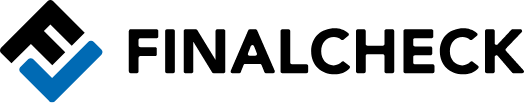



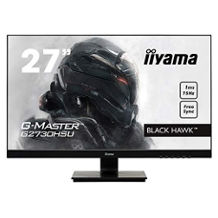

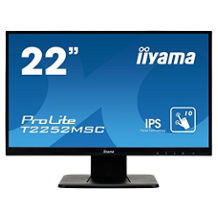



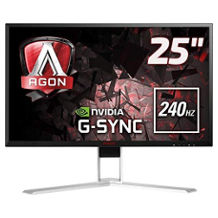







 14,610 reviews
14,610 reviews



