24-inch monitor purchasing advice: how to choose the right product
- The most important facts in brief
- 24-inch monitors are equally suitable for multimedia fans, gamers and image editors.
- Depending on the area of application, 24-inch monitors have different display technologies. IPS technology is particularly suitable for image editing, TN technology mainly for gamers.
- Almost every current model has at least one HDMI connection that transmits both image and sound.
24-inch monitor – the new standard size
Whereas 15 years ago the 17-inch or 10 years ago the 19-inch monitor could be found in almost every computer household, today it is the 24-inch monitor. The screen diagonal of the latter is more than 10 centimetres larger than that of a 19-inch monitor. So it shows: the standard monitor is getting bigger and bigger!
A monitor is a visual output device that can be connected to both a PC and a game console. It displays games, films as well as documents and photos. A 24-inch monitor is the right size to fit on any desk. This is one of the reasons why it is currently the best-selling size, even though it now seems quite small compared to 27-inch or 30-inch monitors.
24-inch monitors can be had quite cheaply, depending on the area of use. The price for a simple full HD monitor is just about 100 to 200 euros. Since the requirements for a gaming monitor are higher, so-called gaming monitors can cost up to 600 euros. In the meantime, there are also 4K models for which the price is even higher; here, consumers have to pay up to 1,000 euros.
A 24-inch monitor has a screen diagonal of approximately 61 centimetres; strictly speaking, 23.8-inch monitors also fall into the 24-inch monitor category, as the screen diagonal is almost identical. As a rule, a 24-inch screen has an aspect ratio of 16:9 or 16:10 – these aspect ratios are the most common.
Picture editing, gaming, multimedia – what variants are there?
A 24-inch monitor is not just a 24-inch monitor. There are clear differences in terms of equipment and technology. A monitor that is used in an office environment, for example, cannot necessarily meet the requirements that a gaming monitor must meet.
The all-rounder monitor
The multimedia monitor is the all-rounder among monitors because it meets practically all needs. It is well suited for working in the office as well as for videos. However, it is not intended for demanding games, as the response time is usually not fast enough.
Plus Points
- Sufficient refresh rate for simple games
- Good ergonomics
- Comparatively low prices
Drawbacks
- Refresh rate not enough for demanding games
- Response time too low for most games
For graphic artists and designers: the 24-inch monitor for image and video editing.
This type of monitor is specially designed to meet the needs of graphic artists and designers. It is ideal for image and video editing and impresses with brilliant colours. However, the refresh rate of this type of monitor is too low for watching elaborate films, as is the response time.
The multimedia monitor is the all-rounder among monitors because it meets practically all needs. It is well suited for working in the office as well as for videos. However, it is not intended for demanding games, as the response time is usually not fast enough.
Plus Points
- Brilliant colour representation
- Calibration software usually included
- Ideal for image editing
Drawbacks
- Speakers often not integrated
- Low refresh rate
- Low response time
Eat, Sleep, Game Repeat – the Gaming Monitor
The 24-inch gaming monitor is particularly suitable for the game console and, of course, for any games on the PC. The response time is an important criterion for many games; the 24-inch gaming monitor had better not have Ultra HD, Full HD is quite sufficient, because fewer pixels load faster.
The 24-inch monitor is the ideal size for gaming because you have to sit relatively close to the screen for gaming. Gaming monitors also have very good brightness, and most of them have a detailed but clear menu that allows the user to adjust the monitor to each game individually.
Often, however, the gaming monitors do not have integrated speakers, so the user still needs external speakers. In addition, there are often too few connection options.
Plus Points
- Ideal for games due to strong response time
- Good brightness
- Detailed and clear menus
Drawbacks
- Often without integrated speakers
- Often only one HDMI input available
What should you look for when buying?
It is often not easy for prospective buyers to find exactly the right 24-inch monitor for their needs. First of all, the question arises: For what purposes is the 24-inch monitor to be used? The following buying guide shows what else is important when buying a monitor.
The following criteria should be considered when buying a monitor:
- Display technology
- Refresh rate
- Response time
- Resolution
- Connection options
- Ergonomics
- Brightness and contrast
- Accessories and optional extras
The display technology
The display technology is the heart of the monitor. If the monitor has backlighting in the form of light-emitting diodes, it is a so-called LED monitor. The light-emitting diodes are particularly energy-saving and take up very little space inside the monitor. The panel controls the movement of the crystals, which influence the colours, contrast and speed of the displays.
Automatic adjustment
Monitors know the ambient light and can adjust accordingly. They automatically set the ideal contrast, for example, to ensure a perfect gaming experience. The right contrast is also easy on the eyes.
There are three different panel variants: The TN, the VA and the IPS panel. The most common is the TN panel; TN stands for “Twisted Nematic”. This panel scores with its responsiveness and is also more energy-efficient than other panels. However, the colour spaces are smaller and colours and contrasts depend on the perspective. Certain colour tones are often not displayed optimally. The TN panel is mainly used in gaming monitors.
VA (Vertical Alignment) panels ensure exact colour adjustment, but the image is less rich in contrast. Therefore, this display technology is particularly suitable for graphic artists, whereas another panel, namely the MVA panel (“MVA” stands for “Multi-domain Vertical Alignment”), is even more recommended for graphic artists and photographers.
The IPS technology (“IPS” stands for “In-Plane Switching”) is slower compared to all other panels, but the colours and contrast are excellent from every perspective. Even when the user looks at the monitor at an angle, everything is still visible. Vivid colours and perfect contrasts ensure outstanding picture quality. That is why this display technology is also excellent for graphic designers.
The refresh rate
The refresh rate is also called frame rate and is given in hertz. This frequency determines how smooth the picture is. The respective number of hertz indicates how many individual images appear on the monitor per second. The refresh rate is especially important for gamers; the higher the frequency, the better. A monitor for gamers should have a refresh rate of at least 60 hertz, but 120 or 144 hertz are better and more common in the gaming sector.
The response time
The response time or latency is an important criterion for gamers in particular when buying a 24-inch monitor. The response time indicates how quickly a pixel changes from one state to another and is given in milliseconds. The lower the response time of a monitor, the smoother the picture. There are monitors with a response time of 12 milliseconds – this can lead to blurred images during fast film or game scenes. For gamers in particular, the response time should ideally be around one millisecond, but two milliseconds is also fine for gaming.

Resolution
The higher the number of pixels, the sharper the picture, although a 24-inch monitor naturally needs fewer pixels than, for example, a 27-inch model. This is because the same number of pixels looks sharper on a smaller screen diagonal.
1,920 x 1,080 pixels corresponds to the Full HD standard and is the most widely used resolution for monitors. Ultra HD resolution is 3,840 x 2,160 pixels; however, this resolution comes with a longer response time, which is why it is not recommended, especially for gamers. However, if you mainly want to watch films, an Ultra HD monitor is the best choice. The only thing to bear in mind is that UHD models are more expensive than Full HD variants.
The connection options
Most monitors still have the now obsolete VGA (Video Graphics Array) connection. With this connection, a maximum resolution of 1,920 x 1,200 pixels can be displayed at a frame rate of 75 hertz. Likewise, many models still have a DVI connection, which is also outdated; however, this connection option can still display a resolution of 2,560 x 1,600 pixels. It is important that the buyer pays attention to the connections of the devices to which the monitor is to be connected. If necessary, a connection adapter can be used, but this is not an optimal solution.
One of the current connection options is the HDMI connection, which transmits not only image but also sound signals. The first generation of the HDMI connection could transmit a maximum resolution of 1,920 x 1,080 pixels, while the generation 2.0 can already display 4K resolution at 60 hertz. An HDMI 2.1 connection even manages 4K resolution at 120 hertz and 8K resolution at 60 hertz. Game consoles are also connected via the HDMI port, and a TV can also be coupled with the monitor. With the help of a DisplayPort, several monitors can be connected to each other, and the sound is also transmitted at the same time.
Caution: Particularly with inexpensive models, an HDMI cable is often not included in the scope of delivery. The buyer must purchase this separately. He should make sure that the cable length is between two and five metres.
A USB port is not part of the standard equipment of a 24-inch monitor and is mainly found in expensive models. Here, the user can connect a USB stick, a webcam or an external hard drive, for example. If the 24-inch monitor does not have integrated speakers, it should at least have a headphone input.
The ergonomics
In particular, users who spend a long time in front of the screen should not disregard the ergonomics of the monitor, because if the monitor is not ergonomic, this can lead to neck and back pain. Ideally, the 24-inch monitor should have a tilt option, be height-adjustable and be able to swivel and rotate. Height and tilt options are important because they enable the user to adopt a healthy sitting posture.

Three functions are necessary for a healthy sitting posture:
- Tilt function: horizontal tilting of the screen
- Swivel function: rotates the screen vertically around its own axis
- Pivot function: rotates the monitor horizontally around its own axis
Brightness and contrast
The brightness and contrast values are important for the quality of the picture reproduction. The brightness value indicates how high the light intensity per area is and is measured in candela. The contrast value indicates how big the difference is between the darkest and the brightest pixel. You should make sure that both values are as high as possible; for example, the brightness value should be between 200 and 400 candela per square metre. The contrast value should ideally be 1000:1, but at least 700:1.
Accessories and settings
Most built-in speakers in 24-inch monitors are not the best in terms of quality and do not exactly provide an exhilarating sound experience. That’s why it’s advisable to use external speakers. An integrated webcam and microphone, for example, are also practical, although these features are more common in high-priced monitors.
Users can also use the brightness control to adjust the image reproduction so that it is both flicker- and streak-free. In addition, this feature ensures that blurring effects do not occur during fast movements. It also prevents the image from juddering.
Monitors generally emit a blue light that can cause sleep problems, eye damage and headaches. The blue light can be reduced with the Low Blue Light feature.
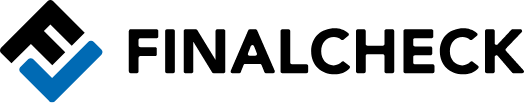



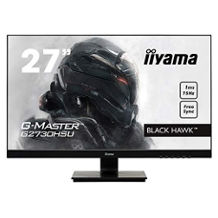

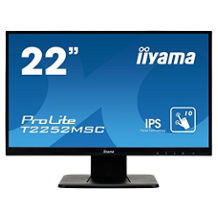



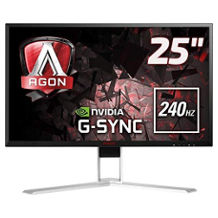


 7,144 reviews
7,144 reviews
