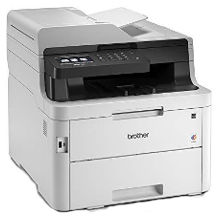All-in-one printer purchasing advice: how to choose the right product
- What you need to know
- Multifunction printers combine several functions in one device. This makes them interesting for anyone who not only wants to print, but also scan and copy.
- In addition, some models even offer a fax function.
- Casual printers should look for a laser printer, as they do not run the risk of the ink drying out.
- Laser printers are comparatively expensive to buy, but have lower follow-up costs.
- If you want to print photos and colour graphics, you should go for an inkjet and make sure the paper quality is good.
- A comparison of the best multifunction printers

Multifunction printers – the all-rounders for the office and at home
Paperless working is considered to be resource-saving. Every day, email signatures remind us to avoid printing out electronic messages for sustainability reasons. In fact, e-mails are among the most frequently printed documents: 37 percent of the participants in a survey by printer manufacturer Kyocera said they print them regularly. Just four percent of all employees work in a completely paperless office.
For compliance and data protection reasons alone, many companies store parts of their documents in paper form. That is why printers are unlikely to disappear from offices in the foreseeable future. Most modern devices are equipped with several functions that make office work easier anyway. In addition to printing documents, multifunction devices also offer the option of scanning, copying and, in some cases, even faxing documents. In many industries, for example in the legal sector, this is still an elementary function.
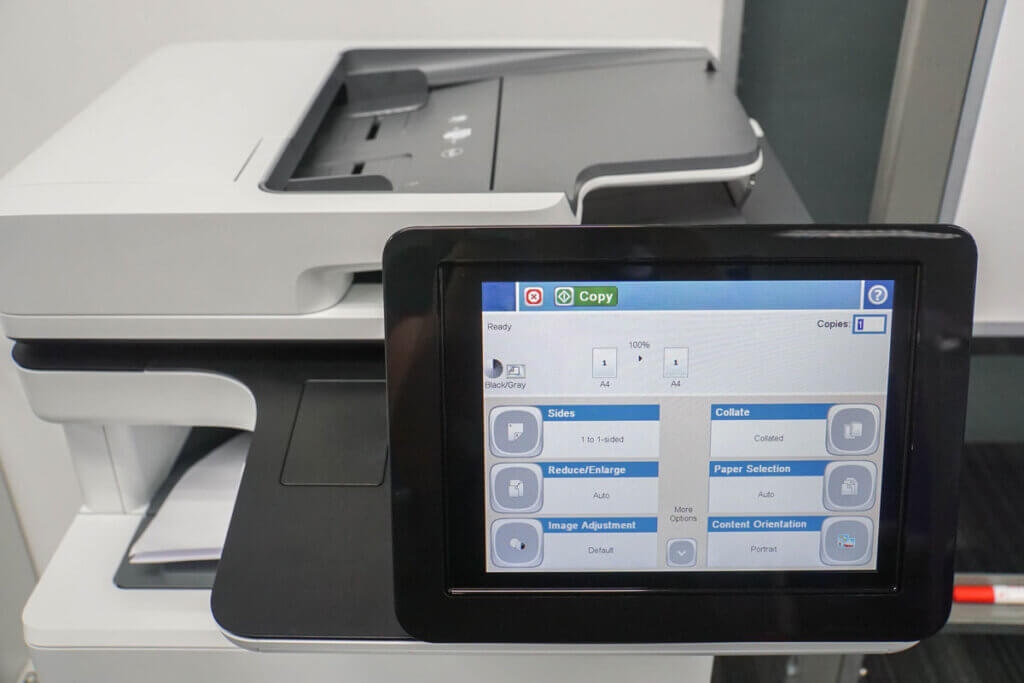
Multifunction printers are also very popular in the private sector. On the one hand, they combine a whole armada of devices in a single compact form and thus save space as well as money. On the other hand, multifunction devices require less electricity, so they are cheaper in the long run than individual devices. What’s more, they come in a wide variety of sizes, dimensions and price ranges, so there really is something for every application.
The most important differences between the models
In addition to features, multifunction printers differ in printing technology. The devices print either with ink or laser. Which model is the right one for which application depends mainly on the print volume.
For whom are laser multifunction printers suitable?
Because of the lower cost per page, laser printers are particularly suitable for businesses that print large volumes. But households that only rarely need to print anything are also well advised to use a laser printer, as they do not need to use the devices on a regular basis. If you want to buy a laser printer, you can choose either a colour or a black-and-white printer.
When printing with laser technology, a drum is electrically charged and discharged by light beams that image the document to be printed. The toner sticks to the discharged areas on the drum. The drum then transfers the toner to the paper by unrolling it. In the process, it heats up to around 200 degrees Celsius, so that the toner is literally burnt into the paper. Although laser printers are on average more expensive to buy than inkjet devices, they work faster and produce a clearer typeface.
How to save electricity
Laser printers consume a comparatively large amount of electricity when idle. It is therefore advisable to switch off the device when not in use.
Who should buy an inkjet multifunction printer?
Inkjet printers are far superior to laser printers in photo reproduction and can handle a wide range of print media. This makes them ideal for homes and businesses that frequently print colourful graphics or photos, or even special media such as CDs and iron-on film. The image quality of photo printing is close to that of dedicated photo printers, and the results of text printing are also impressive.
Inkjet printers should be used regularly, at least once a week, to prevent the ink in the cartridges from drying out. If you only print sporadically, you are better off with a laser printer.
In inkjet printing, a print head moves across the paper line by line, distributing the ink as it goes. The print image is therefore not transferred from a drum to the paper, but is created directly on the print medium. Although inkjet printers are cheaper to buy than laser printers, the cost of ink is comparatively high. Refill providers are a cost-effective alternative to buying new cartridges.

With high-quality printers, each ink is available as a single cartridge. This is cheaper in the long run, as consumers only ever have to replace the colour that is empty. Printers from the lower price segment often use combination cartridges that contain all printing colours. In many cases, the print head is also integrated into the cartridge. Since the entire cartridge always has to be replaced when one colour is used up, this results in higher consumption costs.
What helps against ink smearing?
The choice of paper has a major influence on the print quality of inkjet printers. If you want to prevent ink smearing, you should choose high-quality paper with a heavier weight. For photo prints, special photo paper is suitable – but the paper type must be changed on the device before printing.
What can a multifunction printer do?
Multifunction printers can not only print documents – in many cases even photos – but also scan, copy and often even fax them. When it comes to scanning, there are differences in quality that are most noticeable in the price. CIS scanners only capture documents that lie completely flat on the glass, while CCD scanners, the more expensive variant, also scan wavy and creased documents without any problems. Multifunction printers with fax function have an automatic document feeder, which also makes copying easier. One disadvantage of faxing is that the machine must be switched on all the time, which increases power consumption accordingly.
What to look for when buying a multifunction printer
Once the decision has been made on the range of functions and printing technology that the new multifunction printer should offer, there are a number of other aspects that need to be considered before making a purchase. These depend primarily on the print volume, quality requirements and price sensitivity.
Power consumption
Compared to the use of several devices, a multifunction printer is much more energy-efficient. If it is not needed, it can be switched off completely so as not to consume power unnecessarily. Of course, this is unfavourable for laser printers with fax function, so that this variant is clearly ahead in power consumption. If you do not use the fax function, you should switch off the laser printer when it is not in use, as it consumes a lot of power in standby mode. Inkjet printers are put into standby mode when they are switched off, because a complete disconnection from the mains causes the print head to be cleaned when it is restarted, which increases ink consumption. Some devices switch on and off automatically when they reach or finish print jobs, which is particularly convenient.
Paper capacity
Paper capacity is the number of sheets of paper that can fit into the paper tray. A paper capacity of 100 to 500 sheets is common. A high paper capacity makes sense if, for example, companies frequently have to print mass print jobs or if the paper tray can be closed – this not only saves users from having to frequently reload printer paper, but also prevents the paper from accumulating dust that is then fed into the printer.

Paper size
The standard format for printing, scanning, copying and faxing documents is A4. The paper feed trays, the scanning surface and most of the available printer paper are designed for this format. However, there is also the option of printing on A3, especially in the corporate environment of industry. The multifunction printers with which this is possible are usually very large, as they have correspondingly large paper trays, and are also much more expensive than the smaller devices.
Print speed
The print speed is given in pages per minute (ppm). However, the values given by the manufacturers are usually determined under ideal conditions and are rarely achieved in practice. How fast the pages are ultimately printed also depends on the type of document, the type of paper and the transmission method. In addition, colour printing usually slows down the printing speed. As a guideline, you can print between 5 and 18 pages per minute in colour. In black and white, printers can print 10 to 30 pages per minute. Inkjet printers are somewhat slower than laser printers and those who prefer wireless printing usually have to wait a little longer. Print speed is especially important for businesses where a lot of printing has to be done. But students who print out piles of notes and academic articles also appreciate a fast printer.
Print resolution
Print resolution is measured in “dots per inch” (dpi). A higher dpi value stands for a finer, more detailed print result. This is especially important for multifunction printers used for printing photos or graphics. Most manufacturers specify a value for the horizontal resolution and a value for the vertical resolution. If these values are identical, they are often given as one value. For example, a high print resolution is 4,800 x 1,200 dpi or 5,760 x 1,440 dpi. Users who want to use a multifunction printer primarily for printing photos are better off with inkjet printers than colour laser printers, as these can reproduce colours better. In addition, the print resolution is higher.
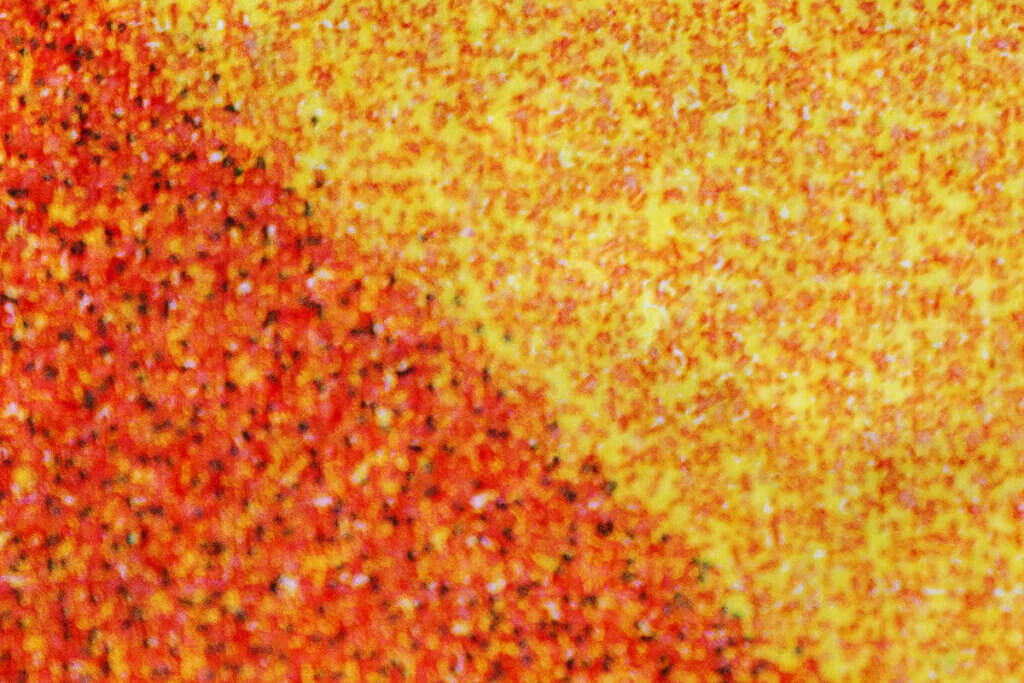
Scan function
Not only the print resolution, but also the scan resolution plays an important role for many users. After all, the scanned documents should be legible and of good quality. A high scan resolution is around 1,200 dpi. Many multifunction printers can display scans in colour – regardless of whether the printer prints in monochrome or colour. This is especially important for users who often need to scan images or graphics. Some users may also be interested in the scanning speed. However, since the main focus is on printing, consumers often look in vain for information on the scanning speed of multifunction printers. For those who want to scan a lot, a document feeder is recommended, as it speeds up the process compared to manual scanning.
Copying speed
For high copying speed, a multifunction printer should scan fast as well as print fast. Fast laser printers have the edge here, while inkjet printers are slowed down by slow printing.
Purchase price and consumption costs
If you are not too demanding and are looking for an entry-level model for home use, you will find one for less than 50 euros. In the mid-price segment of 130 to 180 euros you will find quite good devices for regular use. Professional quality can be expected from around 300 euros.
In addition to the purchase price, which varies widely for multifunction printers, the follow-up costs also play a role. These include power consumption and, in the case of inkjet printers, the ink cartridges, which are not cheap and have to be replaced after just a few hundred pages. With laser printers, too, the toner cartridge has to be replaced regularly – but only after thousands of pages, which makes the devices cheaper in the long run. On average, a colour print costs about 4.0 cents with an inkjet printer and about 1.4 cents with a laser printer.

Operation
Many devices have a display that allows easy operation. Especially for many functions, a colour or black-and-white display is very helpful. There are even displays that can be operated by touch. Above all, it is important that the user guidance is clear and self-explanatory. This is especially true in the corporate environment, where several people print, scan or copy documents via the multifunction devices. The size of the display is particularly important when printing images directly from the storage medium, as extra-large touch screens can display the images.
Document feeder
If you choose a multifunction printer with fax function, you automatically get a device with a document feeder. But 3-in-1 multifunction printers without fax are also available with a practical document feeder. This makes it easy and convenient to copy and scan large batches of documents.
Duplex printing
Duplex printing is a very practical feature that allows printers to automatically print on both sides of sheets. Without this feature, sheets must be turned manually, which quickly becomes tedious and time-consuming. Duplex printing is especially popular for very large documents that would result in an unwieldy stack of paper if printed on one side. But duplex printing is also a good way to save for companies that want to cut down on paper consumption.
How can I print documents with multifunction devices?
In most cases, multifunction printers have a USB port that connects to a computer, smartphone or tablet. Some devices also have an SD card slot so users can print directly from the memory card. Another way of transferring data is via an Ethernet cable (LAN connection). Increasingly, however, wireless connections via WLAN or Bluetooth are replacing the traditional USB or network connection on printers. With a smartphone, it is even possible to print via NFC on compatible devices.
Apple devices offer the option of wireless printing via the AirPrint software interface – provided the multifunction printer has a corresponding function. With AirPrint, data is also transmitted via WLAN. The advantage, however, is that no driver needs to be installed. Android offers a similar function with Cloud Print, but it does not work quite as reliably as AirPrint. In addition, print apps from the printer manufacturer can be used on the smartphone or tablet.
Notes and care tips
Unlike other electronic devices such as smartphones or headphones, most consumers expect to use a new printer for several years. So if you print, copy or scan a lot, you should make sure your printer is of solid quality from the outset and follow these hints and tips.
Care and maintenance of multifunction printers
The maintenance of inkjet printers is generally more complex than that of laser printers. If the printers are not in use for a longer period of time, for example, the print head must be cleaned regularly, otherwise the ink dries up, which leads to a streaky print result. Cleaning the print head is very easy because it is done automatically when the printer is switched on. This flushes the nozzles with ink – a process that can also be triggered manually via the driver.
If the printer has not been used for a long time and regular cleaning has not been carried out, it can happen that the nozzles are so clogged with dried ink that even automatic printhead cleaning is no longer effective. In this case, it usually helps to remove the print head and clean it with a soft cloth.
Are laser printers harmful to health?
With laser printers, toner dust is applied to the paper and then burnt in. Residues, however, get into the air as fine dust in the form of toner particles. Although a concrete health hazard has not been scientifically proven so far, there are some recognised cases of occupational disability that can be traced back to toner dust. In order to minimise the risk, consumers should definitely look out for seals such as the DGUV Test mark or the Blue Angel, which identify the devices as having low emissions. In addition, the rooms in which the printers are located should be ventilated regularly and no workstation should face the exhaust vent of the printer.
Which printer paper is the right one?
When it comes to paper, it depends on what is to be printed and what type of printer is being used. Thick and heavy paper is particularly suitable for inkjet printers and is usually somewhat more expensive than light printer paper. In return, the print quality increases enormously. If you want to print photos, you should use special photo printing paper. There are differences that cater to personal taste, such as a matt or glossy surface.
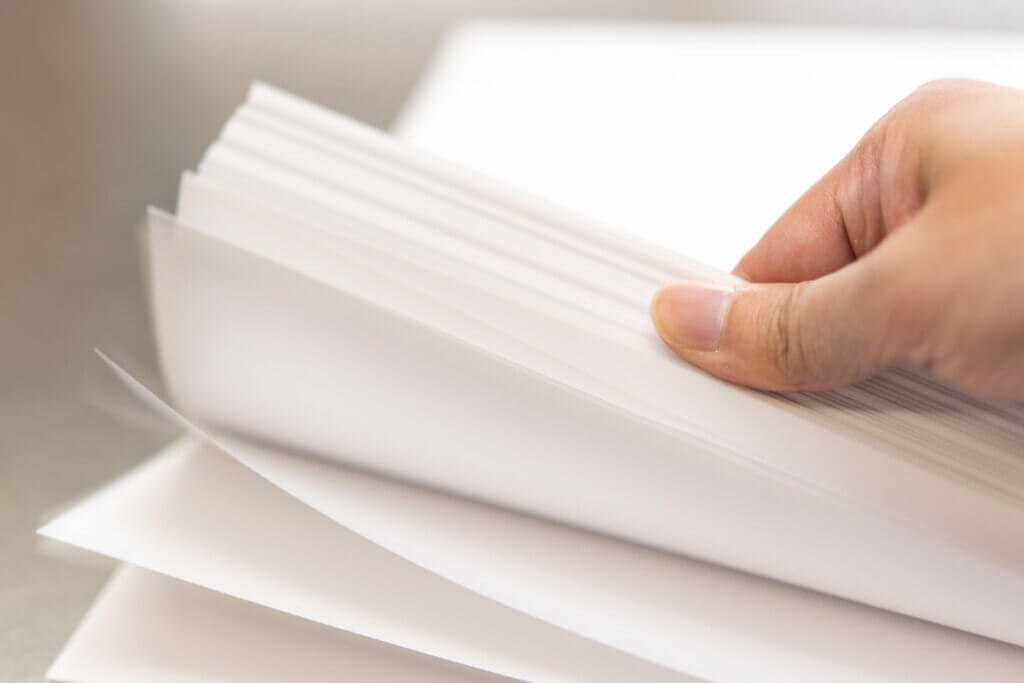
Image 1: © jummie / stock.adobe.com | Image 2: © piyaphunjun / stock.adobe.com | Image 3: © magneticmcc / stock.adobe.com | Image 4: © Bits and Splits / stock.adobe.com | Image 5: © wittayayut / stock.adobe.com | Image 6: © sharaku1216 / stock.adobe.com
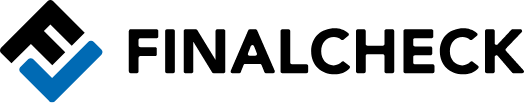

















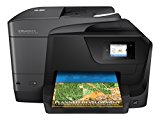

 9,065 reviews
9,065 reviews