Samsung tablet purchasing advice: how to choose the right product
- The most important facts in brief
- Samsung tablets come in a variety of price ranges and with a wide range of features.
- Each device is available with and without an LTE option, and the latest generation is also 5G-compatible.
- The S Pen stylus makes operation even more intuitive.
- With a Book Cover keyboard, the Samsung tablet can be transformed into a convertible.
- The new Galaxy Book models are pure laptops.
Tablets – a practical intermediate form
The advantage of tablets over mobile phones is the larger display and the associated better operability. Many consumer electronics devices can be remotely controlled via a tablet, which sometimes results in considerable added value. These include cameras and televisions, for example. In addition to watching videos, the larger touchscreen compared to a smartphone also makes reading texts more pleasant and easier. This is a boon especially for those who work a lot with PDF documents that they would otherwise have to print out or read on a computer.

Because of their small size and light weight, tablets are more convenient to carry than laptops. They also often have a longer battery life. Although tablets are not – at least not yet – a full-fledged replacement for an office PC, there have long been programmes with which users can also create presentations and tables on the tablet. So they can certainly serve as a short-term PC replacement, for example on business trips. In a social gathering, a tablet is better suited for showing something to others or watching something together, as it is easier and safer to pass around than a heavy, unwieldy laptop. In everyday life, there are many such situations for which the purchase of a tablet is worthwhile.
What operating systems are available for tablets?
The operating systems of tablets are for the most part identical to those of the smartphones widely available on the market, i.e. Android and iOS. Therefore, using a tablet should not be difficult for anyone who already knows one of the operating systems from their mobile phone. However, there are also tablets with Windows operating systems. These devices are primarily for business users: they are often so-called convertibles that can be expanded with a keyboard and mouse and thus turned into a laptop. Meanwhile, the online retailer Amazon has also developed an Android derivative called Fire OS.
The advantages of Android over iOS
The widest choice of devices can be found in Android-equipped models. There is a model to suit every budget. With otherwise identical technical features, the prices are also lower than those of Apple’s iPads. Another advantage of Android tablets is the greater variety of apps. Users are not only bound to Google’s Play Store, but can just as easily fall back on other sources. In addition, Android devices can be upgraded with additional memory cards, whereas iPad users are limited from the outset by the memory built into the hardware.
File exchange between Android tablets and computers is also less complicated. The devices are usually recognised via plug-and-play. There is no need to install additional software or purchase special connection cables.
The operating systems at a glance
The following overview summarises the features of the different operating systems:
- Android: Widely used, flexible, very large range of apps, inexpensive to purchase.
- iOS: Primarily useful for Apple users (iPhone, MacBook), more expensive than Android devices with the same hardware equipment.
- Windows: For business use, devices often include folding keyboard
- Fire OS: Android derivative from Amazon, fewer apps, much manufacturer advertising
Samsung: Clear market leader in Android tablets
According to a survey by the portal Statista, Samsung is the clear leader among manufacturers of Android tablets in the second quarter of 2020 with a share of 18 per cent of the total market. The Samsung product range is broad and offers everything from entry-level to high-end models.
Every Samsung tablet is equipped with a WLAN interface. Optionally, the models come with an additional SIM card slot for mobile internet, which is reflected in a higher purchase price. The displays of the higher-priced Samsung tablets are equipped with Super AMOLED technology, which the manufacturer developed itself. It is a successor to OLED technology, which is based on organic light-emitting diodes (OLED). Compared to OLED, Super AMOLED enables a faster image build-up, even stronger contrasts and richer colours. Because the diodes are self-luminous, no backlighting is needed, so tablets can be built extra thin.
Important considerations before buying
Before buying, prospective buyers should ask themselves what they want to use the tablet for. Accordingly, the technical specifications that distinguish the devices from one another are important or unimportant.

Display size
Most Samsung tablets have display diagonals of seven to eleven inches. The extra-large Samsung tablet Galaxy Tab S7+ has a 12.4-inch screen, making it the largest display of all Galaxy models to date. If you like to watch films, write or draw on your tablet, it is best to choose a device with a slightly larger display. Smaller tablets, on the other hand, have the advantage that they are easier to transport.

Display technology
Samsung’s premium devices from the S series are equipped with Super AMOLED technology, which is very responsive and impresses with particularly strong contrasts as well as rich colours. These screens are also very easy to read in bright sunlight. The other Samsung tablets have TFT displays that work with LCD technology. Compared to the Super AMOLED displays, they achieve weaker contrasts and lower colour fastness, but are significantly cheaper.

Storage capacity
The storage capacity varies from model to model. Inexpensive entry-level tablets usually offer an internal memory with a capacity of 8 gigabytes, which users can upgrade with an SD card. In general, the more expensive the device, the larger the (upgradeable) memory. The higher-priced Samsung tablets, such as the flagships of the S series, are equipped with an internal memory of 64 gigabytes and can be upgraded with SD cards with capacities of up to one terabyte.

Sound
Many Samsung tablets are still equipped with a 3.5-millimetre headphone jack. However, due to the increasing popularity of Bluetooth headphones, this port is missing on some new models such as the Galaxy Tab S7/S7+. If users do not connect headphones, the built-in speakers come into play. While cheaper models are equipped with two speakers, the premium Samsung tablets have four, which provide surround sound with Dolby Atmos technology.

Camera
The resolution in pixels varies depending on the price. As a rule, the tablet camera plays a subordinate role due to the unwieldy size of the device. What is primarily important is the use of the front camera as a webcam. Even entry-level models from the Galaxy Tab A series already offer resolutions of at least 4 megapixels. The top model Galaxy Tab S7+ even has a wide-angle lens with 13-megapixel resolution.
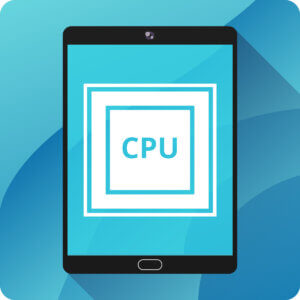
Processor
As far as processor equipment is concerned, devices with four cores (quad-core) are standard even in the entry-level range. The octa-core devices with eight cores are slightly higher in price. As a rule of thumb, the more processor cores the tablet has, the more powerful it is. With a higher processor performance, the tablet can handle several or more demanding tasks at the same time without suffering losses such as longer waiting times.

Working memory
The same applies to the RAM as to the processor: the larger it is, the more processes the tablet can run simultaneously without sacrificing performance or speed. Unlike the device memory, the RAM cannot simply be upgraded with a card. In general, more expensive devices have more RAM than cheaper ones. Depending on the model, Samsung tablets are equipped with two to eight gigabytes of RAM.
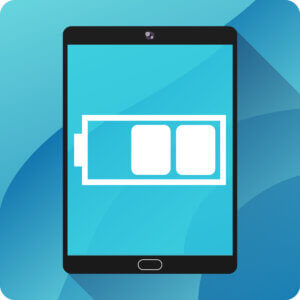
Battery life
The battery capacity, which determines the battery life, is specified in milliampere hours (mAh). The battery life of Samsung tablets is between seven and 15 hours, depending on the model, but always depends heavily on usage. When playing demanding games or watching videos, it can be assumed that the battery will run out faster than when users are merely surfing news websites.

Weight
The weight is of course directly related to the size of the tablet. Compact devices, for example from the Galaxy Tab A series, weigh less than 300 grams in some cases, while most of the larger devices weigh a little more, but almost all remain under the 600 gram mark. This means they are still easy to transport.
Is a tablet with WLAN or LTE better?
Those who travel a lot with their tablet cannot avoid a tablet with LTE option. This is equipped with a SIM card slot through which you can access the mobile internet with an appropriate SIM card. You can then also receive text messages and make phone calls with the tablet, just like with a smartphone. With Samsung tablets, users only need to select the “Activate voice call” function. It may also be necessary to install a phone app. Of course, you can also use WLAN with any LTE tablet, whether at home or in public networks. Every Samsung tablet is available in these two versions, i.e. with or without the LTE option. Depending on the model, you will have to budget between 50 and 200 euros more for the LTE version than for the corresponding Wi-Fi variant.
Connections and accessories
To connect other devices to the tablet, Samsung devices are equipped with different ports depending on the model. These usually include a micro-USB port and, on some current devices, a USB-C port. A corresponding connection cable is included in the scope of delivery in most cases. If it is an LTE-capable tablet, a SIM card slot is also on board. An expansion slot for an SD memory card is also standard equipment. To connect a keyboard, suitable tablets have a special dock connector.
The scope of delivery of Samsung tablets always includes a mains adapter, a charging cable and a quick-start guide. With the Galaxy Tab S 3, for example, the S Pen, a special Samsung stylus for inputting, is also included.
Many third-party suppliers and Samsung itself also provide useful accessories. These include the following extras:
Covers and protective films
To protect the tablet display, there are various films to prevent ugly scratches. Various accessory shops offer these in the right size for all Samsung tablets. The situation is similar with covers and protective sleeves. Here you have the choice between hard covers, which only cover the casing, or book covers with an additional protective flap for the display, which can be closed like a book. For those who travel a lot with their tablet, such a book cover is an absolute must-have. With a so-called book-cover keyboard, a protective cover with an integrated keyboard, the Samsung tablet can even be turned into a laptop.
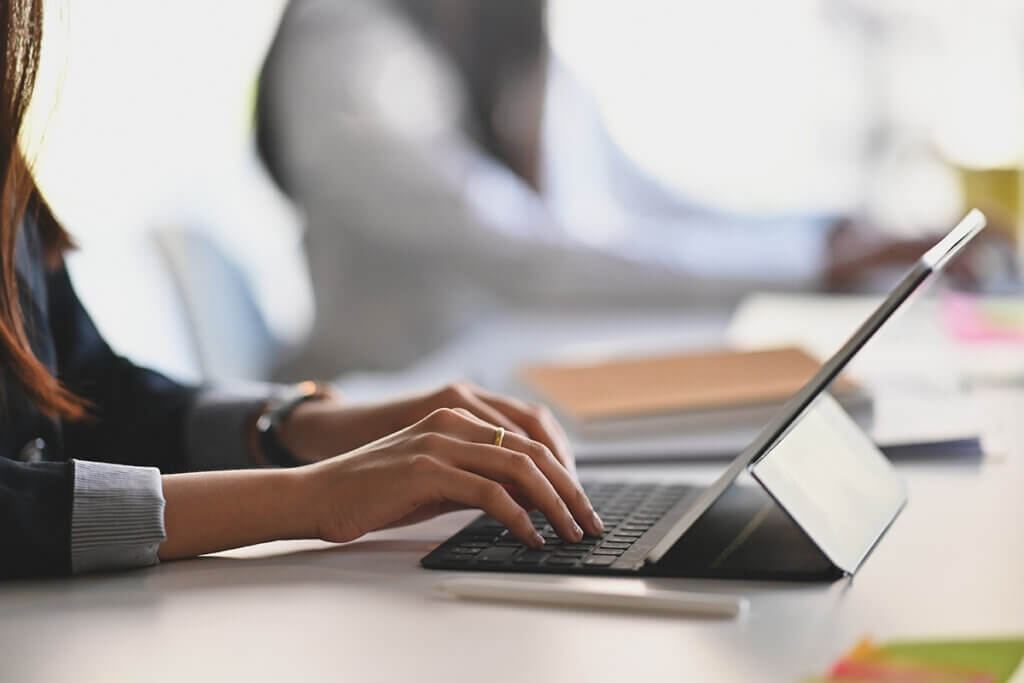
Keyboards
For anyone who wants to write or edit texts with their tablet, an external keyboard is a sensible investment. It makes typing much easier and faster than typing on the screen. Tablet keyboards are usually somewhat smaller than conventional PC keyboards. To avoid tangled cables, it is advisable to buy a model with Bluetooth that can be connected wirelessly to the tablet.
Cables, adapters and power banks
A charger is always included with Samsung tablets. Often, the mains plug is equipped with a USB socket so that users can use the same cable for charging and for connecting to other devices. If you are on the road a lot where there is no power outlet nearby, a powerbank can help. The charging capacity of powerbanks, like that of rechargeable batteries, is given in milliampere hours. Most powerbanks have a capacity of 20,000 milliampere hours or more, which is enough for three to four complete battery charges. Samsung itself offers powerbanks with a capacity of 10,000 milliampere hours and inductive models for wireless charging.
Styluses
Every Samsung tablet can of course also be operated with a suitable pen instead of your fingers. With some devices, this is already included in the scope of delivery. Otherwise, pens are available from around 15 euros, and particularly high-quality models can cost up to 100 euros. The advantage of a pen, apart from the more precise operation, is the possibility to quickly write notes or sketch something with suitable apps.

Is a digitizer the same as a stylus?
Digitizers are special input pens. The S Pen included with higher-end Samsung tablets can also be described as a digitizer. They are a useful feature for creative people in particular, as they allow you to create precise drawings and graphics. As a rule, a function key is built in, with which users can, for example, erase a line they have just drawn. The S Pen, which is included with the Tab S 6 models and higher, is magnetic so that you can comfortably clamp it in a slight recess on the back of the tablet’s casing.
Kickstands
Kickstands are a type of stand that can be used to place the tablet on the table so that everyone present can see the display clearly. This is helpful for videos or slide shows. There are often also foldable kickstands that take over the function of protecting the display when unfolded.
Shoulder straps
There are special shoulder straps for Samsung tablets that make it easy to carry the device around your neck. Those who like to take photos with their tablet or are on the road as an influencer like to use this uncomplicated solution.
Tablets from Samsung – the right one for every need
Samsung tablets can be divided into four current product series:
- Galaxy Tab S
- Galaxy Tab A
- Galaxy Tab E
- Galaxy Book
Outdoor users and travellers will also be interested in the special Galaxy Tab Active series.
Galaxy Tab S
This category includes Samsung’s premium tablets. The flagship is currently the Galaxy Tab S7/S7+ model. The larger S7+ model offers a 12.4-inch screen diagonal and a display with Super AMOLED technology. The slightly smaller S7 has a screen diagonal of 11 inches and an LTPS display. Both variants are available in a WLAN-only and an LTE-compatible version. By means of a book-cover keyboard, the tablets can be upgraded to a laptop, so to speak.
These premium models, which cost between around 680 and 1,150 euros depending on the features, are primarily interesting for demanding tablet users who place a lot of value on a high-quality visual display and a fast response time. The S6 (Lite), S5e and S4 models are priced below this.
Galaxy Tab A
This device class includes those tablets that do not quite match the Tab S series in terms of performance, but are somewhat better equipped than the devices in the entry-level Tab E series. The Galaxy Tab A 8.0, which Samsung released in 2019, fits in any jacket pocket thanks to its compact dimensions. Somewhat larger and more powerful is the Galaxy Tab A 10, of which the 10.5 variant will soon be released. It has an octa-core processor and three gigabytes of RAM. The internal 32-gigabyte memory can be upgraded to up to 400 gigabytes via microSD card. The manufacturer recommends it as an uncomplicated device, for example, for families who do not want to overburden themselves with too demanding technology and too many features. Overall, it is a good compromise between price and performance.
Galaxy Tab E
The Galaxy Tab E 9.6 is an entry-level model from Samsung in the smallest price range, but it is now one of the discontinued models and is no longer supplied with updates by the manufacturer. The installed device memory is relatively small at 8 gigabytes, but can be expanded by 128 GB using an SD card. This device is primarily interesting for users who only need a tablet for surfing or to quickly check their e-mails in between. Since Samsung has discontinued support for the Galaxy Tab E and the series does not support many current and sophisticated apps, it is at best interesting for performance-oriented buyers as a low-priced second device.
Galaxy Tab Active
The Galaxy Tab Active series is suitable for those who are out and about a lot. Special features include a very powerful battery, shock-absorbing covers and certification according to the IP68 standard. The latter guarantees high resistance to moisture and dust. A Galaxy Tab Active model is therefore an ideal companion for hiking or camping, but can also be considered for use in harsh environments, such as a construction site.
Galaxy Book
With the Galaxy Book, Samsung wants to close the gap between tablet and laptop. The devices are delivered with the Windows 10 Home or Pro operating system installed. In terms of performance, they are in no way inferior to a “real” laptop, but are even lighter and more convenient to transport.
A Book Cover keyboard and an improved S Pen are included with the older models with 10- or 12-inch screens. In 2020, new products have appeared in the Galaxy Book series. However, these S, Flex and Ion variants are already full-fledged laptops with integrated keyboards. Strictly speaking, they are no longer tablets.
Devices in the Book series make sense for all users who do not want to do without the performance of a full-fledged PC while on the move and who value portability.
The Samsung product series at a glance
- Galaxy Tab S: premium series for creative and demanding users
- Galaxy Tab A: mid-range, covers most uses, good for families and everyday use
- Galaxy Tab E: offers basic functions such as Internet and e-mail, but Samsung has already discontinued support
- Galaxy Tab Active: robust, very suitable for outdoor use, waterproof, with many hours of battery life
- Galaxy Book: 2020 models S, Flex and Ion are fully-fledged laptops. Predecessors include Book Cover keyboard. All variants with Windows 10 Home or Pro.
Which Samsung tablet is right for me?
When looking for the best Samsung tablet for your needs, the first question that can help is for what purpose you need it. If you use it a lot at home, at university or in the office where there is Wi-Fi access, you can do without the LTE version and make do with the cheaper Wi-Fi variant. If you’re thinking of buying a laptop because you want to access powerful programmes on the go, a device from the Galaxy Tab S series could be the right choice. Here you kill two birds with one stone and, if you also buy the Book Cover keyboard, you basically buy two devices in one. This solution is also ideal for lecture travellers, as they can still work on their presentation with a Galaxy Tab S anywhere, whether on the train or in a café.
For those who don’t need a laptop replacement but still like to use the tablet for demanding tasks because they appreciate the intuitive operation, the S6 (Lite), S5e or S4 models could be the right choice.
Further test reports
Attention: This is a comparison of Samsung tablets. We have not tested the products presented.
Since the brand-new Galaxy Tab S7/S7+ devices will not be launched on the market until late summer, there are no test reports on them yet. However, the relevant test magazines have repeatedly devoted themselves to the Samsung tablets and made a direct comparison with Apple’s iPad devices. Moreover, the sales statistics show every year anew that the tablets of these two manufacturers are the most popular.
Chip magazine last updated its test results for tablets in December 2019. According to Chip’s testers, the performance of the test winner in the performance category, the Galaxy Tab S6, is in no way inferior to that of Apple’s iPad Pro. Among other things, they praised the high-quality OLED display, the overall strong performance and the large scope of delivery including the S Pen. On the negative side, the testers noted the lack of a flash on the camera and the absence of a headphone jack. The testers also praised the display and the long battery life of the cheaper Galaxy Tab A 10.1. In addition, the features received a plus point. Only with its performance did the tablet occasionally reach its limits, in contrast to the more expensive models.
Stiftung Warentest last looked at the tablet market in July 2020. The Samsung Galaxy Tab Active Pro LTE received top marks. The long battery life of this outdoor model was particularly praised.
The Galaxy Tab S4 LTE received the same grade (1.8). In terms of functionality, display, battery and handling, it was one of the best tablets in the test. Only the rating “Satisfactory” (2.7) in the test category “Versatility” prevented an even better test result. Stiftung Warentest also rated the cheaper Galaxy Tab S6 Lite LTE as “good” (2.0). According to the testers, it even outperforms the Galaxy Tab Active Pro LTE in terms of handling, but does not quite match its versatility. Even the low-priced Galaxy Tab A 10.1 LTE received an overall rating of “Good” (grade 2.1). However, the stylus included with the Galaxy Tab S6 Lite LTE is missing here.
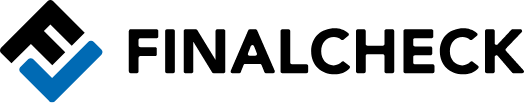















 3,530 reviews
3,530 reviews





