Smartwatch purchasing advice: how to choose the right product
- What you need to know
- Smartwatches are useful pieces of tech that combine the functionality of a watch, fitness tracker, and smartphone.
- Smartwatches connect to your smartphone via Bluetooth, which means you can receive messages and calls on your wrist. If you have a smartwatch with a SIM card slot, you can even make calls directly from the watch.
- Smartwatches have health tracking features like a pedometer, sleep tracker, and heart rate monitor.
- You can also access the internet via your smartwatch and browse social media or check the weather.

A mini computer on your wrist
Whether as an alarm clock in the morning, as an MP3 player on the way to work, or a heart rate monitor in the gym, smartwatches are some seriously versatile pieces of tech. Essentially, they are miniature computers that connect wirelessly to your smartphone so you can access all the features you need on your wrist. They have a touchscreen, a microprocessor, battery, and various sensors.
Smartwatches aren’t just for telling the time. They can notify you of incoming calls, messages, emails, and health tracking. Since they connect to the internet via your phone, you can check the weather and the news too. Typically, smartwatches have sensors to track your sleep, a pedometer, and a heart rate monitor. In addition to their ability to track your health, smartwatches also have a variety of multimedia functions. If you get a model with a SIM card, it can even function completely independently of your smartphone so you can make calls and go online.
What’s behind the hype?
‘Smart’ wrist computers have been around for a while in popular culture. In 1946, the comic hero police inspector Dick Tracy wore a ‘2-way wrist radio’ on his arm, which evolved into a ‘2-way wrist TV’ 18 years later. In Star Trek (1979) characters use a ‘wrist communicator’ for teleportation, and likewise, the 80s cult series Knight Rider had a wristwatch for communications. Nowadays, these futuristic science fiction ideas are part of our standard reality.
The first smartwatch (the SPOT watch from Microsoft) hit the market in the early 2000s. It was de-signed to display information from the internet, such as weather reports, as well as show text messages and calls. Over the years, extra features and sensors have been added to smartwatches, expanding them into proper MP3 players and fitness trackers. With this boom in innovation, there’s now a huge range of smartwatches on the market, in different shapes and sizes. Apple is still the market leader with the Apple Watch, but devices from manufacturers such as Samsung and Garmin are also very popular.
Affordable gadget or high-priced luxury item?
While smartwatches are usually associated with tech companies like Sony, Samsung, and Apple, nowadays traditional watchmakers like Casio, Fossil, and Breitling are also getting in on the act. While entry-level watches can cost as little as $100, the top-end Apple Watch starts at $400.
Types of smartwatches
Whether as a sports tracker, a work tool, or simply as a stylish accessory, there’s a huge range of smartwatches with loads of different functions. Depending on what you want yours for, there are three main types to choose from.
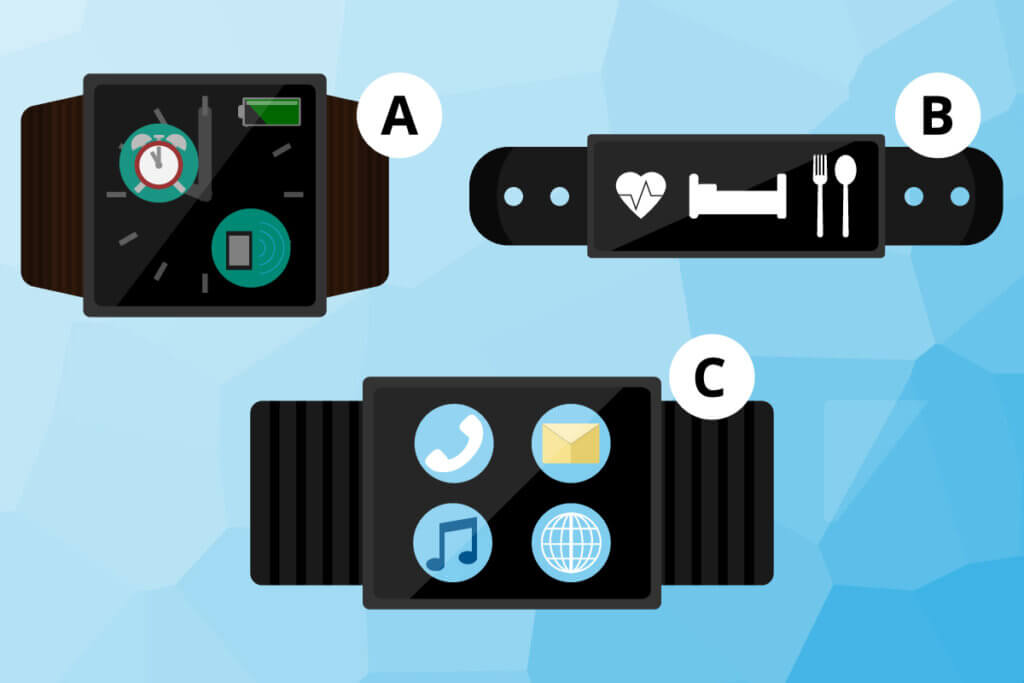
Classic smartwatches
Classic smartwatches are relatively basic and have features such as a timer and an alarm clock. They can be paired with your smartphone via Bluetooth so you can get call and message notifications. Since they are quite simple pieces of tech, they can have extremely long battery lives and last for several weeks.
Top-end models have a lot of extra features packed in high-quality, elegant designs. You can wear them just as easily to a business meeting as to the opera. These smartwatches tend to have larger and higher resolution displays than fitness smartwatches. This means that their battery life usually isn’t fantastic — you’ll have to charge some models every day. A lot of smartwatches have a modular design, which means you can pick and choose from different watch faces and wristbands depending on your taste or the occasion. You can also get hybrid smartwatches which have analogue dials with a small display underneath.
If you want a designer device to help you with your everyday life, a classic smartwatch is the way to go. Some of the top models include the Apple Watch and the Samsung Galaxy Watch range.
Sport smartwatches
Some smartwatches are specifically designed for sport. They have extra features like a GPS location sensor which can track how much distance you cover on a run or a bike ride. Sport smartwatches are usually waterproof — depending on the IP rating, some can even withstand full submersion.
Smartwatch vs fitness wristband
When choosing a sport smartwatch, it’s common to consider going for a cheaper fitness wristband rather than an expensive smartwatch. Fitness trackers have features like a heart rate monitor and a pedometer, whereas sport smartwatches have these as well as phone and multimedia functionality.
Sport and fitness smartwatches can count your steps and calories, show how fast you’re running, monitor your heart rate, and track your sleep. Having these sensors can help you push to achieve your fitness goals, as well as warn you if you’re overexerting yourself. Some models have companion apps which you can use to construct a training plan. Since sport smartwatches have a lot of features and sensors, battery life tends to last a few days.
Smartwatches are a great option if you regularly use smartphone fitness apps but don’t want to take your phone with you when training. If you have a smartwatch without a SIM card slot, you will however still need to bring your phone with you to use all the features. Look out for models from Apple, Fitbit, Samsung, and Garmin if you want a top-end sports smartwatch.
SIM smartwatches
Depending on the model, smartwatches can come with or without a SIM card slot. When a smartwatch doesn’t have one, it means you’ll need to pair it to your smartphone to access phone calls and the internet. Models with a SIM card slot on the other hand can connect to mobile networks independently of a smartphone. For this, you’ll need to take out a phone contract or talk to your network provider about getting a multi-SIM deal. Another option is to get a prepaid SIM card and top it up when you need it.
Smartwatches with SIM card slots are a great option for people who want an unobtrusive way of checking their emails and socials without having to connect their watch to their smartphone. Smartwatch screens aren’t big enough to work as a full-time replacement for smartphones though. Additionally, since they are so small, their batteries usually only last for up to a day.
Operating system
Just as with smartphones, the operating system on your smartwatch will play a big role in how easy it is to use. Moreover, some smartwatches are more compatible with some smartphones — iPhones with Apple Watches is the best example of this.

Apple Watch OS
Apple Watches run a special operating system, watchOS, which can only be paired with iPhones. The OS is slick and simple to use, compatible with Siri as well as a growing number of apps.

Wear OS
Wear OS, previously known as Android Wear, is the smartwatch operating system created by Android. As a result, all Android smartphones are compatible, and you can also connect iPhones — albeit with a more limited range of functions. Google’s OS is considered to be clear and intuitive. Just as with Apple, it is voice assistant compatible, and gets regular updates.

Tizen
Created by Samsung, Tizen is a proprietary OS that you’ll find on Galaxy Watches. It is compatible with iPhones, but only to a limited extend. The OS scores for its clarity and ease of use, but it doesn’t have that may compatible apps at the moment — most important ones have been ported.

Pepples OS
Pepples smartwatches were among the first to hit the market. Their big advantage is that they are compatible with all types of smartphones, from iPhones to Windows Phones. The OS is extremely versatile whilst remaining clear to use. The downside is that despite being highly compatible, the OS itself is quite limited and you’ll only be able to use essential apps.
Design
Smartwatches not only need to work well, they should also look great. When it comes to design though, opinions can differ. Round or square, large or small, metal or leather: there’s a huge range of different choices to make.
Materials
One of the most important decisions when buying a smartwatch is choosing the case and wristband materials. They need to be as strong and durable as possible, whilst remaining stylish and comfortable.
Housing materials
The material of a smartwatch housing has a big effect on how robust it will feel.
- Aluminum: light and durable, can withstand shocks and impacts.
- Stainless steel: highly resistant against shocks but somewhat heavy.
- Carbon: extremely light and can be long lasting with the right care, however it is also not that durable.
- Plastic: soft and susceptible to scratches, light but looks cheaper than metals or carbon.
Since smartwatches are worn on our wrists, they need to be resistant against dust and water. Smartwatches, just like smartphones and tablets, follow the IP rating scale to show how resistant they are. This consists of two digits – the higher the number, the more resistant. The first number indicates dust resistance (0 to 6), the second one refers to water (0 to 8). As an example then, a smartwatch with an IP68 rating has the highest possible resistance against dust and water.
Strap materials
Leather, stainless steel, or silicone – there’s a lot of wristband materials to choose from too. Different materials have different properties:
- Leather: a classic and elegant look but can become cracked after prolonged wear if not cared for properly.
- Stainless steel: stylish, robust, and hard wearing, but also relatively inflexible and susceptible to scratches.
- Silicone: soft and elastic, but not particularly durable or high-value.
Display technology
The display is at the heart of any smartwatch. Shape, size, and technology will all play an important role in how the watch looks and how easy it is to use.
Size
The size of a smartwatch screen plays an important role in how easy it is to use. It needs to be large enough so you can read all the information on it clearly, but not so big that it looks out of place. A lot of smartwatches have an ergonomically curved display to improve the fit on your wrist. Normally, smartwatches have a screen diagonal between 1.2 and 1.8 inches. While you can get models with larger screens — up to 2.5 inches — these aren’t a good option if you have slender forearms. Display sizes tend to correspond with those of standard analogue watches.
LCD or AMOLED?
Just as with smartphones, smartwatches use different display technologies. While you can get watches with e-paper displays, most modern smartwatches use either LCD or (AM)OLED display technology.

LCD
Liquid Crystal Displays (LCD) do not emit light directly. Instead, they have a backlight which they filter through polarizers to show information. While the backlight means that they use more power than AMOLED displays, it also means the screens can be extremely bright – enough to read clearly in full sunlight. Since they have a clearly defined pixel structure, they produce an extremely sharp image.

AMOLED
OLED (Organic Light Emitting Diode) displays produce great colors with good readability levels. AMOLED (Active-Matrix Organic Light Emitting Diode) technology is an advancement on this. Unlike LCD displays, these ones have LEDs that light up individually in red, green, or blue. AMOLED displays have vivid colors with high contrasts and true blacks. Since they don’t use a backlight, they are more energy-efficient than LCD displays but are also less bright and durable.
Resolution
Having a high screen resolution is essential for displaying all the information on it clearly. As smartwatches have small displays, the most important spec to look out for is pixel density, which is specified in pixels per inch (ppi). Most smartwatches have a display pixel density between 225 and 330 ppi. For a sharp display, you should be looking at models with at least 300 ppi. Anything lower can mean you will be able to see the individual pixels, which you don’t want. Basically, the higher the pixel density, the sharper the screen. One thing to note is that higher pixel density needs more battery power.
Controls
Depending on the model and the operating system, different smartwatches have different controls. Most models have a touchscreen, but they aren’t ubiquitous. Some smartwatches have dials and buttons on the side for their controls which mimic the dials on analogue watches. In fact, manufacturers like Apple and Samsung often combine a touchscreen with physical controls. The following controls are common on smartwatches:
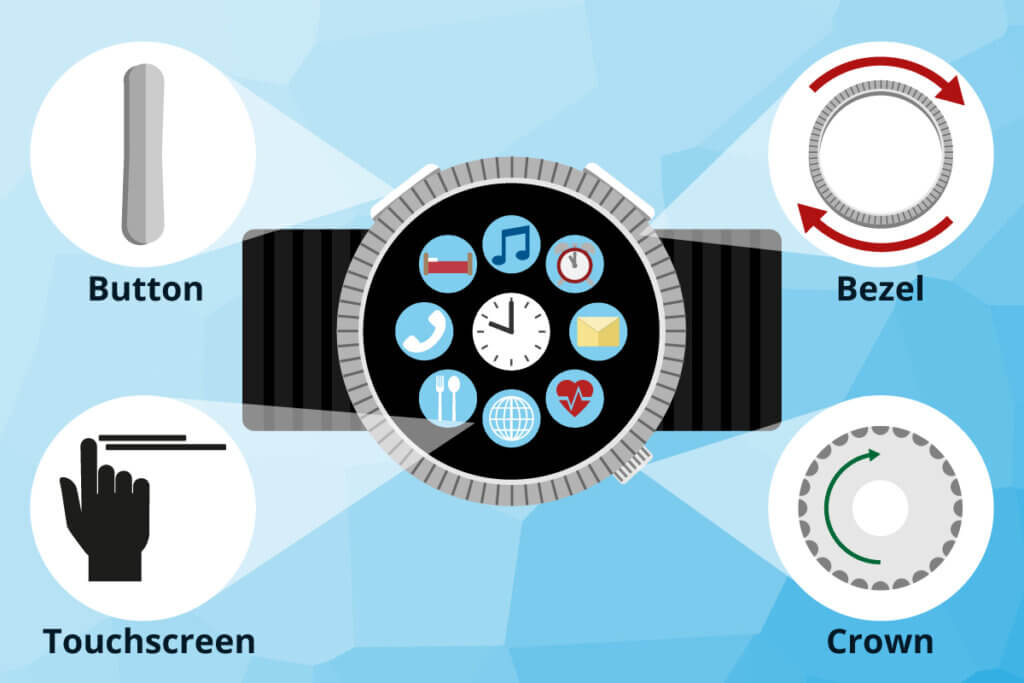
- Touchscreen: if present, this is the most important means of controlling a smartwatch. Just as with smartphones, you can control a lot of features using gestures like tapping, swiping, holding, and rotating.
- Buttons: these are usually located on the side of the smartwatch and often have specialized functions, such as a home button.
- Bezel: this is a ring around the entire watch face and can be used to scroll through menus.
- Crown: reminiscent of analogue watches, this rotating wheel can be used for scrolling and zooming.
Hardware
The more features are packed into a smartwatch, the more options you have. Essentially, smartwatches have the same (albeit reduced) hardware as a smartphone. This means processor, memory, battery, and more. So, what should you look out for when choosing a model?
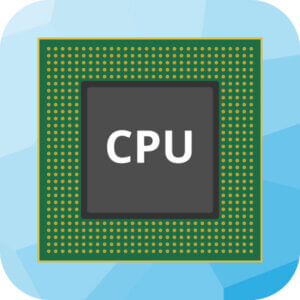
Processor
Processors are responsible for computing within a smartwatch. However, since in most cases the bulk of the processing will be done by your connected smartphone, processor power isn’t a particularly important factor. A dual core processor with a clock frequency of 1.5 gigahertz should usually be plenty. Both clock frequency and number of cores have an impact on processor speed. The clock frequency refers to how many computing steps the processor can perform per second, while the number of cores determines the maximum load.

RAM
RAM stores all the data relevant for programs and functions currently being executed. The larger it is, the more tasks can be done simultaneously. On smartwatches, RAM is usually between 512MB and 1.5GB – having half a gigabyte is completely sufficient.

Internal memory
The amount of data that can be stored on a smartwatch depends on its internal memory. While you can get away with 512MB of RAM, you will want at least 4 or 8GB of internal storage for things like music and emails. You can, of course, get models with more internal storage, but beware that smartwatches with an expandable storage option (via SD card) are extremely rare.

Battery
Smartwatches need to be charged regularly. Battery life tends to be between 18 and 72 hours – this depends on usage and screen brightness. Some models can last for up to a week. If you want a watch that will get you through each day comfortably, look for one with a 48 hour battery life. Battery capacity is given in milliampere hours (mAh). The higher the capacity, the longer the battery will last. For example, a 1000-mAh battery in a smartwatch will last for several days, whereas a 300-mAh one would need to be recharged multiple times a day. Some models can charge wirelessly via an induction plate. When thinking about battery life, you should also consider charging speed – you’ll want something that can charge quite quickly.

Sensors
In order to help you track things like your health and your location, smartwatches have various sensors. The accuracy of these sensors is particularly important for health related features. Some models can also measure things like temperature, humidity, and altitude. Gyroscopes and accelerometers can measure movement, which can help automatically activate features. Having a brightness sensor means the display can have adaptive brightness.
Connections and interfaces
Most smartwatches only work when paired with a smartphone. When connected, the smartwatch can exchange information with your phone. In order to do this, smartwatches need certain connectivity options. Most smartwatches have Bluetooth, but some also have Wi-Fi compatibility. The following connectivity options are common:
- Bluetooth: this lets you transmit data wirelessly between mobile devices within a certain range. It is also possible to listen to music via a connection with Bluetooth headphones.
- Wi-Fi: Wi-Fi connectivity makes it possible to access the internet directly from your watch without a smartphone. However, this is always dependent on connecting to a Wi-Fi network.
- NFC: near field communication is designed for extremely close wireless data transfer, for example with contactless payments.
- SIM card: smartwatches with a SIM card slot can directly access mobile networks independent of a smartphone.
- USB: smartwatches can be connected to a PC or laptop via a USB port and can also be charged at a power outlet.
The most important features
Before buying a smartwatch, you need to make sure it has all the features you want. But what are these exactly?
Phone features
Smartwatches let you control a lot of the features you get on a smartphone. These include:

Alarm
An alarm informs you of incoming calls and notifications. This is either an acoustic signal or a vibration. A vibration alarm is discreet — only you will be able to feel it. This is a big advantage at work or when with friends as you won’t be disturbing anyone.

Calls
All smartwatches offer the possibility to view calls, as these are shown on the display. Some watches can also accept incoming calls. This helps you avoid the hassle of looking in your pocket for a ringing mobile phone. If you have a model with its own SIM card, you can even make calls directly from your wrist. For this to work, however, the watch needs to have an integrated loudspeaker and a microphone. You’ll often get better call quality by connecting some headphones.

Messages
Smartwatches can also be used to receive text messages, emails, or Whatsapp messages. Depending on the model, only the beginning of a message or the complete text is displayed. In some cases, it is also possible to reply to them. This works either by drawing the letters on the display or by a voice command. However, since writing messages on the small screens is somewhat awkward, there are often preset short messages or emojis.
Multimedia functions
Smartwatches also offer some interesting multimedia functions:

Music, photo, and video playback
You can conveniently control music playback from your smartphone using a smartwatch. If the watch doesn’t have any speakers, you can connect some Bluetooth headphones. Smartwatches can store tracks in MP3 format, or you can connect to streaming services like Spotify or Deezer. Photos and videos can also be shown on the display in full screen mode. An integrated camera can even let you take snapshots and short videos.

Navigation
If your smartwatch has a GPS module, you can use it for navigation. A lot of models simply use the GPS function of the paired smartphone for this purpose. GPS can be used for fitness training too: you can track your exact location, distance covered, and speed. When travelling somewhere new, you can also use your smartwatch to give you directions which can be easier than checking your phone.
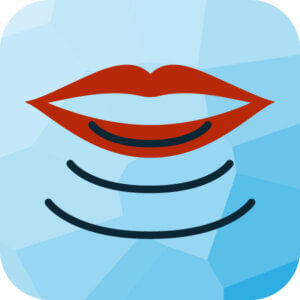
Voice control
The practical feature is particularly helpful when using search engines. Instead of typing, you just speak the question into the microphone, whereupon the integrated voice recognition software converts it into text. Voice assistants like Siri can also make life easier. You can also link specific voice commands with certain actions, such as calling a taxi, creating a note or adding a shopping list.
Fitness and health functions
Health and fitness features such as calorie counters, pedometers, and heart rate monitors are extremely useful when creating and implementing fitness and nutrition plans.

Heart rate monitor
Heart rate measurement is one of the most important features in fitness. By monitoring your heart rate, you can keep your effort during training within an optimal range. A heart rate monitor lets you recognize your stress limits and possibly avoid overexertion. The measurement is made via a small sensor on the underside of the watch, which rests directly on the skin. Although smartwatches can’t keep up with a professional heart rate belt, they still provide useful values.

Pedometer
To count your steps, smartwatches usually don’t use their GPS modules, but rather integrated movement sensors, also known as pedometers. In connection with the smartphone, you can save and evaluate your step count. Please note that the steps counted should only be regarded as approximate values.

Distance and speed sensor
With the help of an integrated GPS module, smartwatches can measure distance travelled. These values should also only be regarded as an approximation of the distance actually travelled. By regularly determining the position at short intervals, the receiver can also calculate your average or maximum speed. With these functions, you can, for example, evaluate a hiking route, record it in your training diary or then share it in a group to compare notes and motivate each other.

Sleep tracker
Most models have a sleep tracker that checks the length and quality of your sleep. This is done by sensors which simultaneously register movement patterns during sleep and monitor your pulse and breathing. Using this you can thus learn when and how long you were in a certain sleep phase. Smartwatches can then use the data to produce statistics to help analyze sleep disorders.

Smart alarm
In addition to a sleep tracker, a lot of smartwatches have a smart alarm, also called a sleep phase alarm. If a certain interval is set, for example between 6.30 and 7.00 a.m., the alarm will go off when a light sleep phase falls within this interval. The vibration alarm is not only particularly gentle, but also prevents the other person in the bed from being woken up.

Calorie counter
Smartwatches can approximately count your calories burned, for example by calculating the distance you cover. You can also enter all the calories you consume during the day. This makes a smartwatch a useful aid in losing weight and motivates you to achieve your personal training goals.
Images 1-27: © FinalCheck
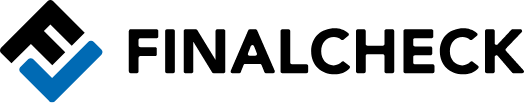

















 58,838 reviews
58,838 reviews










