Samsung TV purchasing advice: how to choose the right product
- What you need to know
- Samsung TVs impress with their picture quality and user-friendliness. Among other things, the One Remote and the Tizen operating system ensure convenient operation.
- Samsung customers can choose between Chrystal UHD, QLED and Neo QLED screen technology. Recently, the manufacturer also has OLED TVs in its range.
- Samsung offers TVs with screen sizes ranging from 32 to 85 inches. Buyers have the widest choice of models for 65- and 55-inch TVs.
- Full HD TVs are becoming increasingly rare at Samsung; instead, the company relies on 4K or Ultra HD and 8K in terms of resolution.
- The Picture Quality Index (PQI) simplifies the comparison of the picture quality of different Samsung TVs. The best devices achieve a PQI of 4,800.
The right TV for every demand
If you’re looking for a new TV, you can’t avoid the name Samsung. Together with LG, Philips, Sony and Panasonic , the manufacturer dominates the TV market. New models with innovative features are regularly added to the range. These include, for example, the unusual TV set The Frame with interchangeable, magnetic frame, which when switched off beautifies your wall as an art object. Namely, instead of a black wallpaper, you can choose between more than 1,500 works from famous galleries. Design lovers should be pleased with TVs from The Serif series, which stand out with their special I-shaped frame and can be perfectly integrated into modern interiors. With The Terrace, Samsung also has a dust- and water-protected model for watching TV outdoors in its lineup.
Apart from special TV designs, Samsung offers a variety of high-quality TVs for different purposes and demands. Both film fans and gamers will get their money’s worth. Business TVs, for example for offices or home offices, can also be found in Samsung’swide-ranging portfolio. In addition to high-priced high-end TVs with brilliant picture quality and countless extras, there are also solid mid-priced TVs that provide a home theater atmosphere, as well as inexpensive models with smaller screen sizes and fewer bells and whistles. Only the absolute low-price segment is not served by the manufacturer. In return, customers can expect a minimum level of quality in all Samsung TVs.
The South Korean company is constantly working to develop and improve its products and technologies. Among other things, Samsung stands out from the competition with its in-house screen technology QLED. This has since been further developed into Neo QLED, which enables an even stronger black, higher contrasts and brighter backlighting, among other things. In addition, the latest generation of Neo-QLEDTVswith their very slim profile and almost invisible frame, known as the Infinity Screen, offer a particularly intense viewing experience where the focus is entirely on the picture.
Screen technology: Chrystal UHD, OLED, QLED or Neo QLED?
Until a few years ago, two screen technologies competed for the favor of consumers: Plasma and LCD (Liquid Crystal Display). In the meantime, plasma TVs have been pushed out of the market mainly due to their significantly higher production costs. Instead, consumers choose between different LCD variants and OLED screens.
LCD: The basis for QLED
LCD is the original flat-panel technology still used in most monitors and televisions. Each pixel of an LCD screen consists of liquid crystals that change their orientation by means of electrical pulses and let through more or less light from the backlight depending on the voltage. In combination with an RGB filter (red, green, blue) above the liquid crystal layer, the entire color spectrum can be displayed. LEDs are used for backlighting, which is why devices with this technology are often called LED TVs.
LED and LCD TVs can be found in Samsung’s rangeunder the series name Crystal UHD. They feature a high color depth and also work with a special technology that allows the backlight to be switched on and off to produce more color tones.
In addition, Samsung further developed LCD technology and was the first manufacturer to launch so-called QLED(quantum dot light emitting diode) TVs on the market. These are characterized by an additional layer between the liquid crystal layer and the backlight, which consists of quantum dot nanocrystals. It makes it possible to display more and brighter colors as well as stronger contrasts than conventional LCD TVs.
Some QLED TVsfrom Samsung also work with DirectFull Array technology. The LEDs for the backlight are distributed over the entire surface and divided into small areas so that they can be controlled very precisely. In this way, the technology enables strong contrasts and deep black reproduction. TVs with Ultra Black Elite technology achieve even deeper blacks. They have installed a special anti-reflective layer in the screen, which reduces annoying reflections to a minimum.
Neo QLED: QLED TVs with mini LEDs
In addition to CrystalUHD and QLED models, Samsung has recently added TVs called Neo QLEDto its lineup. Their special feature compared to other models with quantum dots is a special backlight: Neo-QLED TVsare equipped with mini LEDs. Light is therefore provided by very small LEDs, but significantly more of them are used so that their brightness can be controlled more precisely.
The next generation: Micro LED TV?
Samsung presented a new screen technology at IFA 2022: Micro LED. The innovative displays consist of tiny LEDs that generate self-luminous pixels. The manufacturer already launched a micro LED TV in 2022. However, due to the very high price and persistent quality problems of the new technology, it has not been very popular with consumers. It remains to be seen whether Mico-LED will continue to develop and become established on the market.
OLED makes its way into the Samsung house
After plasma TVs, LCD technology received new competition in the form of OLED (Organic Light-Emitting Diode) screen technology. Unlike LCD models, OLED devices do without a backlight. Instead of liquid crystals, organic LEDs form the pixels. These generate both light and color themselves. Each pixel is therefore a light source and can also be switched off completely. In this way, OLED TVs are able to display very strong contrasts and perfect black – an advantage over all LCD TVs. Furthermore, OLED technology enables even thinner and lighter screens due to the lack of backlighting. Compared to LCD TVs, however, it achieves a duller white and a poorer picture in bright surroundings.
For a long time,Samsung relied exclusively on televisions with LCD technology and its further developments. QLED TVsalready came very close to OLED TVs with their picture quality and thus entered direct competition. They only lagged behind minimally in the reproduction of black and contrasts. With the Samsung OLED 4K S95B, the manufacturer included a TV with OLED technology in its range for the first time. Those who were previously torn between OLED screens and Samsung modelsno longer have to make a decision.
Resolution, screen size and picture quality
How good or bad the picture of a TV turns out is influenced by various factors. Besides the screen technology, these are mainly the resolution and its relation to the size of the TV. But the processor and the refresh rate also play a role. Samsung makes it easier for customers to compare the picture quality of its TVs with each other by rating them in the form of the PQI.
4K as the new standard
The resolution of the TV is an important prerequisite for the picture quality. It describes the number of pixels that make up the rendered image. A higher resolution means more and therefore smaller pixels, resulting in a sharper image. Larger screens require higher resolution compared to smaller versions, so you can see sharp images instead of individual pixels even when you’re sitting closer.
The former standard resolution SD (720 x 576 pixels) and its successor HD ready or Half HD (1,280 x 720 pixels) have long been obsolete. The next higher TV resolution, Full HD (full high-definition), is also in the process of being pushed out of the market. Only a few Full HD TVs can still be found in Samsung’s range. These are mainly older and smaller models. Instead, Ultra-HD(3,840 by 2,160 pixels), also known as UHD or 4K, is becoming the dominant screen resolution. The majority of Samsung’scurrent models are 4K TVs. In addition, there are more and more TV sets with a resolution of 8K or UHD-2 (7,680 x 4,320 pixels). However, these are still much more expensive than similarly equipped 4K versions.
UHD equals 4K?
The terms Ultra HD, or UHD for short, and 4K are often used synonymously in everyday language and also by manufacturers. Strictly speaking, however, this is wrong. UHD in fact refers to a resolution of 3,840 x 2,160 pixels, while the term 4K, which spans from cinema technology, originally means a resolution with 4,096 horizontal pixels. Accordingly, the successors of Full HD TVs are usually UHD TVs.
For high-definition TVs to develop their full potential, the content to be played must also be in a correspondingly high resolution. Samsung TVsthat are capable of AI upscaling can display low-resolution content at a higher resolution. For example, if the movie is in Full HD, it will be played back in 4K or even 8K by upscaling with the help of artificial intelligence. The self-learning AI calculates suitable pixels from the existing pixels in the stretched image and fills the gaps with them.
The bigger the better?
For several years now, the trend has been moving more and more towards larger TVs. This may be due in part to the fact that they are becoming more affordable. In addition, modern TV sets do not require a particularly large sitting distance, unlike earlier models. Thanks to advanced screen technologies and higher resolutions in 4K or UHD, you can enjoy razor-sharp images from a distance of one meter even on large TVs with screen diagonals of 65 inches or more. The rule of thumb that the minimum sitting distance must be twice the screen diagonal in order to not be able to recognize individual pixels is outdated. So, as long as you have enough space for the TV, you can go for a larger screen size for smaller rooms without having to compromise on picture quality.
The trend towards larger and larger TVs is also reflected in Samsung ‘s product range. The manufacturer still offers smaller models with screen sizes below 40 inches, but the selection of models above 50 inches is much larger, with the exception of a few special sizes. You will find a particularly large number of models in Samsung’s 55- and 65-inch TVs. The manufacturer advertises versions with screen diagonals of 75 inches and larger as Super Big TVs. The following table provides an overview of the TV sizes available from Samsung:
| Screen diagonal in inches | Screen diagonal in centimeters | Samsung selection | Example model |
|---|---|---|---|
| 32 | ~ 81 | Very small | Samsung 32″ QLED Q50A |
| 43 | ~ 109 | Rather small | Samsung 43″ Crystal UHD 4K BU8589 |
| 49 | ~ 124 | Very small | Samsung 49″ QLED 4K Q85T |
| 50 | ~ 127 | Rather large | Samsung 50″ QLED 4K Q80B |
| 55 | ~ 140 | Very large | Samsung 55″ Crystal UHD 4K BU8079 |
| 58 | ~ 147 | Very large | Samsung 58″ QLED 4K Q60T |
| 65 | ~ 165 | Very large | Samsung 65″ QLED 4K QN90B |
| 75 | ~ 191 | Large | Samsung 75″ Neo QLED 8K QN700B |
| 82 | ~ 208 | Very small | Samsung 82″ 8K Q800T |
| 85 | ~ 216 | Large | Samsung 85″ Neo QLED 4K QN90B |
HDR support and frame rate
The acronym HDR stands for “High Dynamic Range” and refers to a technology that improves image quality by emphasizing details in very dark or bright content. This makes images look particularly lively and natural at the same time. The current Samsung modelssupport the HDR10+ standard, which additionally uses dynamic picture information in contrast to the older HDR10 version and thus improves the picture quality even more. This is because HDR10+ technology makes it possible to adjust color and contrast settings for individual images in real time.
In addition, you will find specifications such as “HDR 1000”, “Q HDR 1500” or “Q HDR 2000” on many Samsung TVs. In these designations, the number stands for the peak brightness that the respective screen can achieve. The higher the number, the higher the maximum luminance. High brightness levels enable particularly high-contrast as well as detailed images.
The refresh rate, specified in hertz, is decisive for how smoothly the TV picture is displayed. It is 60 hertz for older or cheaper models. Modern Samsung TVshave a refresh rate of 100 or even 120 hertz. 100 hertz is sufficient for a good picture quality.
Samsung PQI: Measured image quality
The abbreviation PQI stands for “Picture Quality Index”, a measure for picture quality exclusively used by Samsung. The PQI is given as a number without a unit and in theory starts at 200. In practice, however, current Samsung TVshave a PQI of at least 2,000. The higher the value, the better the picture quality of the TV. The highest PQI found in Samsung devicesso far is 4,800.
The manufacturer has so far kept it a secret how the PQI is actually calculated, but some factors that are included in the image quality rating are known:
- Display technology
- Resolution
- Ratio of resolution to screen size
- Processor
- Frame rate
- Brightness and contrast
- Color representation
Optimal sound for cinema atmosphere
No matter how high the picture quality is, a creaky or tinny sound spoils the viewing experience even with brilliant colors and optimal contrasts. Similar to the picture quality, Samsung continuously works on the sound of its TVs to constantly improve it. Thus, different model series sometimes differ greatly in terms of their sound quality or speaker equipment. For example, 2020 QLED TVscome with 2.2-channel speakers and an output power of 40 watts or 4.2-channel versions with 50 watts. These already achieve a solid sound quality. You can also connect an external sound system via the optical audio output to improve the sound output.
The current top class in terms of sound is represented by Samsung TVsfrom the Neo QLED series. They are equipped with so-called top-channel speakers and an output power of 90 watts, which create multidimensional sounds in combination with the surround sound format Dolby Atmos. An additional center speaker enables clear speech intelligibility.
Samsung also promotes its NeoQLED modelswith Object Tracking Sound Pro, or OTS Profor short. This feature allows the sound to follow object movements on the TV, so you can immerse yourself even deeper in the action. For room-optimized sound, SpaceFit sound technologyautomatically adjusts the sound to the room where the TV is used. Another smart Samsung featureis the Active Voice Amplifier(AVA). It is used in newer QLED and Neo-QLEDmodels, senses loud ambient noise, and adjusts the volume of speech and dialog output in real time.
If this sound quality is still not enough for you, you can upgradeyour TV with a Samsung soundbar. If you pay attention to soundbar compatibility, the Q-Symphony feature ensures that the TV and soundbar are perfectly matched. Thus, both devices achieve a convincing surround effect without you having to manually adjust settings or turn off the TV speakers.
Connectivity, operation and energy efficiency
Almost all modern TVs are now smart TVs, i.e. Internet-capable TVs whose range of functions can be expanded by apps, just like a smartphone or tablet. Only a few models without smart features and WLAN interface can still be found in Samsung’s range.
Important connections
If you frequently complain about a weak WLAN signal, it’s best to make sure that your TV comes with a LAN interface in addition to a WLAN one. Then you can power it by cable for a stable Internet connection. HDMI ports are needed to connect peripherals like game consoles. For example, you can connect an external hard drive to your TV via a USB port. Samsung TVsusually have at least two of both of these connections. Thanks to the PVR (Personal Video Recorder) digital recording function, you can record TV content using a USB media of your choice. Current Samsung TVsare also Bluetooth-enabled, so they can connect headphones wirelessly to the TV, for example. Another standard feature is a triple tuner that can receive all three common TV signals:
- DVB-C (Cable TV)
- DVB-S2 (successor standard to DVB-S, satellite television)
- DVB-T2 (successor standard to DVB-T, terrestrial television)
In-house operating system and convenient smartphone app
With Tizen OS, Samsung has used its own operating system for smart TVs since 2015. Thanks to slim HTML 5 technology, it works particularly fast, which is especially noticeable when turning on the TV and opening apps. Tizen OS also scores with its user-friendliness. On the clearly arranged Smart Hub, you can easily access all the smart functions of your Samsung TV. Gaming enthusiasts will benefit from the Gaming Hub on the new Samsung smart TVs. Among other things, it makes it possible to play X-Box gamescompletely without a console. There is also Game Mode, which reduces input lag and makes games more responsive.
Smart Samsung TVsare controlled with the simple OneRemote. It gets by with few buttons. You mainly use the directional pad to navigate. Also, with the One Remote you can control all the devices connected to the TV and you don’t need another remote control. Meanwhile, the Samsung remote controlis even available as a solar-powered version. Its back is equipped with a solar cell that absorbs sunlight in the home, filling the battery. In addition, Samsung TVssupport voice control via Amazon Alexa and Google Assistant. Samsung’s own voice control Bixby is also integrated.
At the Samsung Developer Conference (SDC) 2022, the company presented a new version of its SmartThings app.
Samsung provides another option for operating the smart TV with the SmartThings mobile app. It makes it possible to operate not only the TV, but all compatible home devices from Samsung via smartphone or tablet.
Power saving television
Like many electronic devices, televisions must also be labeled with an EU energy label. This divides models into energy efficiency classes according to their energy consumption, and into the seven classes A to G according to the current energy label, which was introduced in March 2021. Class A televisions are the most energy-efficient and those in class G the least. The EU energy label was renewed to adapt the classification to the increasingly economical appliances and to dissolve the former + classes (A+, A++ and A+++). As a result, televisions that were assigned to the highest energy efficiency class A+++ according to the old label may now fall into class B or lower. Most current Samsung TVsare in the energy efficiency classes E to G. However, newer models in higher energy efficiency classes can be expected.
Helpful information to compare
In addition to the colorful scale with the efficiency class, you can find the energy consumption per 1,000 operating hours, the resolution and the screen diagonal on the energy label for TVs. There is also a QR code at the top right, which you can use to call up further product details via smartphone, making it easier for you to compare different TV models.
In addition to choosing a power-saving model, you can use some features to reduce energy consumption when watching TV. Samsung also equips its TVs with various options for this. With Auto Power Off, you set a period of time after which the TV turns itself off when you are not using the TV and remote control. If the TV shows a still image for two hours or more, a screen saver is activated. You can also select an energy-saving mode in the settings of current Samsung TVs. In addition, the following settings help to save power:
- Brightness optimization: Image brightness automatically adjusts to the ambient light
- Minimum brightness: Can be reduced manually when brightness optimization is activated
- Motion Lighting: Adjusts brightness to the movements on the screen
Innovative TV accessories from Samsung
Samsung offers a number of accessories for its TVs. In addition to the aforementioned solar remote control, there is, for example, the practical Attachable Slim Connect Box. This is a small box with all the main TV connections, which is connected to the TV with a transparent cable. You can attach the box to the stand as you like or store it in a drawer near the TV, for example. All external devices can then be connected to the box, so they save a lot of cables coming off the TV and the tangled mess that comes with it.
Other useful accessories are available for setting up or hanging the TV. If you want to mount the TV on the wall, you can achieve an almost seamless look with the Slim-Fit wall mount, for example. Your TV thus decorates the wall similar to a picture frame. At the same time, the holder gives you the opportunity to pull it further into the room if necessary. Alternatively, there are rotating stands and wall mounts on which you can rotate your TV to portrait or landscape format as desired. As a third option besides short stands and wall mounts, Samsung offers TV stands in easel design – a good option for those who want to place their TV elevated without using a piece of furniture for it.
If you want to use your TV for video calls in the home office, for example, you will benefit from the Samsung webcamfor TV. The manufacturer developed the so-called slim-fit cameraespecially for TV sets. It is particularly small and can be inconspicuously attached to the TV set by means of a magnet. It transmits 30 frames per second in HD resolution and is compatible with the2022Samsung models.
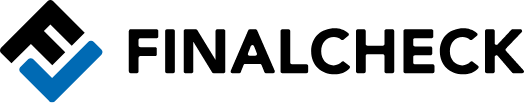








 1,010 reviews
1,010 reviews




