Projector for daylight purchasing advice: how to choose the right product
- The most important facts in brief
- Daylight projectors are projectors that can project a recognisable image even in ambient light.
- In the form of so-called presentation images, they are often used in schools, universities and companies.
- The brighter the environment, the more ANSI lumens are required.
- A WUXGA resolution with an aspect ratio of 16:10 is ideal for professional purposes.
- With features such as lens shift or keystone correction, the beamer can be optimally aligned.
Projection at any time of day
Those who want to bring the cinema into their own four walls either buy a gigantic television or a beamer. They then enjoy their favourite films and series with snacks and drinks. The room is usually darkened: Not all beamers can project sharp, true-colour images onto a screen in brighter environments.
Models that produce such a bright image that it can even be seen in artificial light or sunlight are called daylight beamers. They are often used in educational and business settings because they ensure that even large groups can read presentations and graphics with ease. This is why they are now standard equipment in many schools, universities and conference rooms.
However, it is perfectly possible to use daylight beamers for watching films and series. On a warm summer evening in the garden, the cinema experience can even be atmospheric. Gamers can combine a daylight projector with a games console.
Technologies and light sources
All daylight beamers receive data from an external source such as a PC, notebook or USB stick and project it onto a screen. Depending on the technology installed, this works in different ways.
LCD projector
Nowadays, most LCD beamers use three LCD (Liquid Crystal Display) panels, which is why they are also known as 3LCD beamers. With this technology, the projector splits the white light into the primary colours red, green and blue and passes each of these through one of the liquid crystal screens. Mirrors are then used to combine the light into an overall image. This results in a strong and natural colouring. In addition, this technology produces clear colour gradients and gradations as well as good contrast values.
However, the so-called fly screen effect occurs with some models. This describes black lines between individual pixels. The pixel structure is so obvious that it looks like a fly screen. Furthermore, the device is susceptible to dust and requires regular changing of air filters.
DLP projector
DLP (Digital Light Processing) technology uses a special chip known as a DMD chip (Digital Micromirror Device). On this chip there are millions of small mirrors that reflect the light. They are mounted on a joint and can therefore be moved. When the projector is switched on, the mirrors direct the light towards the screen. Depending on the model, each mirror represents either one pixel or several pixels. All are separately controllable and can be switched on and off up to several thousand times per second. This allows for fine colour gradations and excellent contrast values. Since a switched-off mirror does not reflect any light, the corresponding pixel remains completely black.
The light is coloured by a rapidly rotating colour filter wheel. It is usually located between the light source and the DMD chip. Thanks to the fine mirror arrangement, no screening is visible in the image. However, a rainbow effect can occur with some units.
Since the technology requires little space, compact projectors can be produced that are easy to transport. Furthermore, DLP projectors are closed on all sides, which prevents dust from entering. This makes the devices very low-maintenance.
LCoS beamers
The most modern beamer technology is LCoS, which stands for “Liquid Crystal on Silicon”. It is known as D-ILA at JVC and SXRD at Sony. LCos projectors are similar to LCD projectors in the way they work, except that the panels reflect the light instead of transmitting it. Since the driving technology is located behind the liquid crystal layer, a higher pixel density is possible than with LCD models. LCoS beamers therefore have a high resolution and image quality. In addition, there is no fly screen effect.
Illuminant
The classic light sources for beamers are so-called UHP lamps (Ultra-High-Pressure). They are characterised by their high light output and their low price. They easily achieve the required brightness for daylight beamers. In the meantime, there are two other light sources that are used in beamers: LED lamps and lasers. Both have a longer life of up to 30,000 hours than UHP lamps, some of which have to be replaced after less than 5,000 hours. In addition, LED lamps have the advantage that they do not heat up as much as UHP lamps. However, the light output of most LED lamps is not high enough to allow the projectors to be used in daylight. This is why there are only a few LED daylight projectors.
High-quality daylight projectors now often use laser diodes. These are usually blue phosphor lasers, as this technology is not only the cheapest, but is also suitable for all projector technologies. Some projectors work with one red and two blue lasers or one red, green and blue laser in order to achieve particularly brilliant colours and larger colour spaces. This makes the projected images appear rich in contrast and dynamic. Such RB or RGB lasers are best suited for home cinema.
Phosphor lasers are ideal for the business sector. In contrast to UHP lamps, they achieve the desired brightness within a very short time. In addition, they are ideal for long uses because the light output remains constant. However, laser daylight projectors are far more expensive than UHP models with similar characteristics. In addition, looking directly into the laser is harmful to the eyes.
The brightness of daylight projectors
The high brightness is what sets daylight beamers apart from other projectors. But depending on whether the projector is to produce a clear image in a conference room or whether it is intended for outdoor use, different light levels are required.
ANSI lumens and lumen
To measure the brightness of daylight projectors, the unit ANSI lumens is usually used. This value describes how much light the device can project onto a surface. ANSI stands for the “American National Standards Institute”, which established the determination of this brightness value on the basis of a standardised method. The measurement is made at several points on a projected white surface. The average value corresponds to the ANSI lumen value of the projector.
While ANSI lumens measure the actual brightness of the projection surface, the lumen value indicates the amount of light emitted by a light source. Since the light of the projector illuminant is converted several times by the technologies used to assemble the image to be projected, light is already lost before the light beam hits the screen. Therefore, lumens are not a suitable measure of the brightness of a projector.
The required brightness
How many ANSI lumens are required depends on the ambient light in which the daylight projector is to be used. The brighter it is, the higher the light intensity of the projector must be. Furthermore, the greater the distance between the screen and the projector, the lower the intensity of the light. In a darkened room, a brightness of around 1,000 to 3,000 ANSI lumens is sufficient. As soon as there is ambient light, more than 3,000 ANSI lumens are recommended. In artificial light, for example in meeting or conference rooms, sometimes even more than 5,000 ANSI lumens are useful. Outdoors, the projector setup is ideally placed in the shade to achieve the best possible picture quality.
Further purchase criteria
In addition to brightness, resolution and contrast also play a role in the image quality of daylight projectors. Furthermore, it is advisable to consider the necessary connections.
Resolution
The resolution is determined by the number of pixels. The higher the pixel density and thus the resolution, the sharper the image. The following resolutions are common for beamers:
- WXGA: 1,280 x 800 pixels
- HD ready: 1,280 x 720 pixels
- Full HD: 1,920 x 1,080 pixels
- WUXGA: 1,920 x 1,200 pixels
- 4K: 3,840 x 2,160 pixels
WXGA and WUXGA, thanks to their 16:10 aspect ratio, are mainly used in the business sector. Text programmes, spreadsheet and presentation applications as well as e-mail programmes can be displayed better on them than on screens in 16:9 format. With resolutions in this format, i.e. HD ready, Full HD and 4K, there is less space available vertically. Although both fonts and graphics are already easily recognisable with WXGA, WUXGA displays graphics much better. In addition, videos are clearer and more detailed than with WXGA.
The two resolutions Full HD and 4K are particularly recommendable in the home cinema sector, as most films have a 16:9 format. However, there are only a few high-quality daylight projectors with 4K resolution. For those who only need a daylight projector for work, a model with WXGA or WUXGA resolution is ideal. HD ready and Full HD are also suitable. If you want a daylight projector for work and leisure, it is better to choose a minimum resolution of Full HD.
Contrast
Another important aspect is the greatest possible difference in brightness between black and white. For beamers, contrast is given as the ratio of the brightest to the darkest point on a surface. With a contrast value of 1,000:1, for example, one point is 1,000 times brighter than the other. The projected image looks sharp and natural. If you want to watch films and series, you need a high value to reproduce colours realistically. For presentations in school and work contexts, the contrast may well be lower. A ratio of 5,000:1 is sufficient to reproduce texts and graphics clearly.
Connections
Daylight projectors are equipped with several analogue and digital connections. Common analogue interfaces include a VGA connection and a 3.5-millimetre jack connection. While the VGA connection is responsible for image transmission from the PC or notebook to the projector, the jack connection is used for sound transmission. For example, an external loudspeaker can be connected to it. The most important digital interface is HDMI: at least one of these is part of the standard equipment of every projector. Unlike VGA, it can be used to transmit both image and sound.
If you want to access files from storage media such as USB sticks or external hard disks, you need USB ports of type A and type C. An SD card slot is also useful for this purpose. As soon as it becomes tedious to access the desired files via PC, laptop or mobile end devices, at least one option for external storage media is helpful. To connect smartphones and tablets to a beamer, Type-C USB ports are also suitable. For older smartphones and tablets with a micro-USB connection, a corresponding interface is also advantageous.
Which interfaces are required for one’s own device depends on the area of application. For business beamers, displaying files such as presentations, texts and tables is important, which is why several USB interfaces are required. On the other hand, as many interfaces as possible for image and sound transmission are of less importance in the professional sector.
Some beamers are equipped with Bluetooth and WLAN. Wireless connections are particularly practical for outdoor use. Via Bluetooth, a projector can not only be paired with another device to call up desired data, but also with other Bluetooth-enabled devices such as speakers and soundbars. Via WLAN, it is possible, among other things, to transmit videos wirelessly.
Practical features
To optimise handling and image display, many beamers are equipped with practical features. These include the zoom function. It makes it possible to enlarge or reduce the projected image without changing the position of the projector. For this purpose, the lenses of the devices are equipped with a rotating ring.
Especially when the daylight projector is used outdoors, it is difficult to position and align it exactly. Therefore, features such as lens shift and keystone correction are helpful. With lens shift, it is possible to move the image in a certain area – in two or four directions, depending on the beamer. Instead of manoeuvring the beamer to adjust the projection angle, the built-in lens moves to the desired position.
Keystone correction, also known as trapezoidal correction, compensates for trapezoidal distortions. These occur when the light beam does not hit the screen at an exact right angle. As a result, the image appears distorted and the sides are of different lengths. Pressing the keystone button equalises the projection.
Useful accessories
Buying a daylight projector is not the end of the story: you need at least one screen. Projector screens come in a variety of designs, including those with portable and those with permanently installed stand mounts. Portable screens are useful if the daylight projector and its accessories need to be transported to the location. Wheeled projection screens are ideal for transport. Some of them are equipped with a motor so that the screen rolls up and down by itself at the push of a button.
With an appropriate mount, daylight projectors can also be permanently mounted on the ceiling or wall. Ideally, the wall or ceiling mount can be swivelled so that you can align the projector flexibly.
For mobile use, a tripod is advantageous. This makes it possible to set up the projector regardless of the spatial conditions. Especially outdoors, there is not always a suitable fixed surface for the projector.
If the projector and screen are not permanently installed, storage or transport bags are recommended. They not only make it easier to store the products, but also protect them from external influences. In addition, bags make it easier to transport the projector and accessories to the place of use.
External loudspeakers that can be connected via Bluetooth, jack or USB improve the sound reproduction. Other accessories can include storage media or adapters for missing connections.
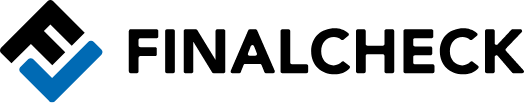










 2,543 reviews
2,543 reviews



