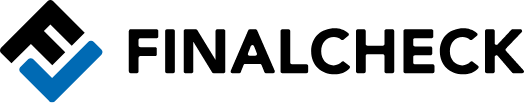Nintendo Switch

Pros
- Versatile thanks to the hybrid design
- Innovative concept
- Easy to set up
- Intuitive controls
- Available as a bundle including game
Cons
- Weaker hardware than other consoles
- Joy-Cons susceptible to damage
Rating
9.1 / 10
FinalCheck verdict
The Nintendo Switch can be used as both a portable handheld and a home console via a docking station. This makes it particularly versatile and also suitable for gaming on the go. The extensive game library contains games for the whole family. However, the Switch lags behind other big consoles in terms of performance and graphics.
Concept and specs





Accessories included





Ease of use and user interface





The product presented here was provided to us free of charge by Amazon. The provider had no influence on the test criteria or our rating.
Concept and specs 




In 2017, Nintendo launched the successor to the Wii U, the Switch. What makes it special: in addition to the stationary mode, it can be used as a handheld and tabletop console. In 2019, a new version of the Nintendo Switch was released that only differs from its predecessor by its higher battery power.
Handheld-only and OLED version
In addition to the classic Switch, there is also a Lite and OLED version available. The Switch Lite is a handheld-only version with permanently installed Joy-Cons. The Switch OLED has an OLED screen instead of an LCD.
Versatile hybrid model
The hardware of the Switch is installed in a tablet. If you want to use the console on the go, mount the detachable, small controllers, called Joy-Cons, onto the sides of the screen. This turns the Switch into a handheld console. It can be switched to tabletop mode by folding out a kickstand on the bottom of the screen. As a third option, you can connect the Nintendo Switch as a home game console to the TV and use it with a controller.



Inferior technology compared to other consoles
The hybrid character of the Switch goes along with the fact that the console is very compact. After all, it is mostly designed as a handheld. With the Joy-Cons connected, it measures 4.01 x 9.40 x 0.55 inches (10.2 x 23.9 x 1.4cm) and weighs 14.0 ounces (400g). The compact design already suggests that the installed hardware cannot perform as highly as competing consoles. But that’s not what Nintendo was going for, as they mainly focus on colorful cartoon-like games and gaming fun.
The Switch‘s touchscreen has a resolution of 1,280 x 720 pixels, and the console reaches a maximum of 1,920 x 1,080 pixels and 60 frames per second in TV mode. In our test, we considered the quality of the picture to be absolutely sufficient both on the installed screen and via the TV. The internal memory comprises 32GB and can be increased up to 2TB with an external memory expansion. You can hardly get around that if you want to store multiple games on the Switch. Our test game — Mariokart Deluxe — already takes up more than half of the available internal storage space with 17.1GB.
The Switch is powered by the internal lithium-ion battery, which has a capacity of 4,310 mA and, according to the manufacturer, lasts for 4.5 to 9.0 hours of gaming depending on the software used. According to Nintendo, charging takes 3.5 hours. That appears to be quite realistic, since the battery was almost half full after a good hour in our test.
Accessories included 




The heart of the Nintendo Switch is the tablet-like console. It is accompanied by the two-piece Joy-Con controller, which consists of the Joy-Con L and Joy-Con R. They are available in various combinations of colors. Ours were classically red and blue. In handheld mode, the two parts of the controller are attached to the side of the console.
Convertible controller
For gaming at home, a controller-shaped grip is included (Joy-Con grip), onto which the Joy-Cons are attached. This way, they can be used like a regular controller. Furthermore, both Joy-Cons can each function as individual controllers by attaching the included wrist straps. Regardless of the mode, the Joy-Cons work wirelessly and are charged as soon as they are plugged into the console. One drawback that comes with the versatility of the detachable Joy-Cons is that they are susceptible to damage like loose contacts.

Docking station and most important ports
The compact design of the Switch leaves little room for ports, which is why they are limited to the most necessary ones: a port for a 3.5mm audio cable, a USB-C interface, and slots for an external memory card as well as for game cards, which is the physical version of a game. The included docking station, which is additionally equipped with three USB 2.0 ports, another USB-C interface, and an HDMI port, remedies this. It can be used to connect the Nintendo Switch to the TV. The required HDMI cable and a USB-C cable with a fixed power plug are also included.
Bundle with a game and an online membership
The Nintendo Switch is available as a bundle with many popular games. We opted for the version with Mario Kart 8 Deluxe. The game was included in form of a small scratch card that revealed a code for the Nintendo eShop. Additionally, we received a free 90-day Nintendo Switch Online membership. With this, gamer benefit from special offers such as game trials and exclusive games, among other things.
Ease of use and user interface 




Setting up the Nintendo Switch is done in a few simple steps. You can simply follow the software’s easy-to-understand instructions:
- Select language and region
- Connect to the Internet
- Choose time zone
- Create a user profile
To create a user profile, you decide on an image, which can changed at any time, and a nickname. Alternatively, existing user data can be transferred.
Nintendo account and download of games
Before you can start gaming, you have to link your profile to a Nintendo account. If you don’t have one yet, you can create it either on your PC, smartphone, or directly via the Switch. In the test, the set-up took us about ten minutes, including the creation of an account. Afterwards, we were able to download the game included in the bundle. All we had to do was enter the code from the scratch card. After just under an hour downloading Mario Kart Deluxe 8, it was immediately ready to play.
Simple menu navigation
The user interface of the Nintendo Switch is kept simple. That’s because it’s the same for all modes, so it’s also used on the console’s rather small screen. The games are most prominently situated on the display. Below them are the other functions such as access to the Nintendo eShop and controller and system settings. For example, parents can set up age restrictions to create a safe gaming environment for their children. The Switch can be operated either via controller or touchscreen. The latter is especially handy for entering long passwords.

More comfortable use in home console and tabletop mode
As a handheld, the Nintendo Switch is quite heavy. Additionally, the edges of the Joy-Cons may press uncomfortably against your palms during longer gaming sessions. We considered gaming in the tabletop and home console mode more comfortable. We played, for example, in pairs with one Joy-Con each in tabletop mode. Here, we needed a few laps to get used to the small controller and the consequently small distances between the controls. However, we soon had thrilling and fun races.
Summary
In terms of performance, the Nintendo Switch cannot keep up with other consoles on the market, but it stands out with its hybrid design and the versatility that comes with it. Gamers can not only play in home console mode, but also use the Switch as a handheld and tabletop console. Since Nintendo has always focused more on colorful cartoony games than on games with realistic graphics, the Switch‘s weaker hardware doesn’t really matter and doesn’t diminish the fun at all. The extensive game library with exclusive titles also contributes to the great success of the Nintendo Switch.
Boxshot: © FinalCheck | Images 1-5: © FinalCheck