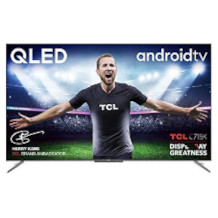75-inch TV purchasing advice: how to choose the right product
- What you need to know
- 75-inch TVs are ideal for rooms over 215 ft² (20 m²).
- For a high-quality picture, these models should have a UHD display, i.e. a resolution of around 3,840 x 2,160 pixels.
- These TVs are available with different screen technologies: LED, OLED, QLED, and plasma.
- There should be enough HDMI connections for external storage devices, consoles, and media players.
75 inches for a cinema-like feeling
With a 75-inch TV, even a movie night at home can become a cinema experience. No matter what genre you prefer, with a 75-inch TV every film becomes a unique experience. 75-inch TVs are among the largest of their kind. Only a few manufacturers produce larger models; in most cases, 75 inches is the ultimate home TV experience. Now all you need is the right model and some popcorn.
The right size for a home cinema experience
The size of a television is measured by its screen diagonal. For 75-inch TVs, this is a diagonal of almost two metres, which raises the question of whether such a large TV fits in every room. A few years ago, when tube TVs dominated living rooms, we had to keep a certain distance from the TV so that the picture quality did not suffer.

If you sat too close to the set, you witnessed blurred, noisy picture flickering — not a good situation for a movie night. Thanks to modern technology though, the distance we can sit from large TVs is hardly an issue nowadays. 75-inch TVs can also be used in smaller rooms of about 215 ft² (20 m²) and offer a razor-sharp picture from any position.
The different models
Like every other TV model class, 75-inch TVs are available with different picture formats: LCD and LED devices, plasma TVs as well as OLED and QLED models. OLED and QLED TVs are the most common technologies among 75-inch TVs today. However, most manufacturers also offer LED or LCD TVs. These are usually LCD screens with LED backlighting.
What is an OLED TV?
The term OLED TV is derived from its technology. “Organic Light Emitting Diodes”, OLED for short, are the main difference compared to conventional LED TVs with inorganic diodes. While light-emitting diodes, or LEDs for short, are point-shaped light sources, OLEDs are thin-film components that emit multicoloured light over a larger area. Since OLED displays don’t require any additional backlighting, they can be built much slimmer than LED ones. Today, they are not only found in televisions, but also in smartphones, cameras and tablets.
How does an OLED display work?
OLEDs consist of several layers of organic semiconductors. These are located between two electrodes, at least one of which is transparent. When direct current flows through the individual layers, they begin to glow, creating an image.
Pros and cons of OLED TVs
The advantages of OLED technology are particularly evident when you compare them with an LED or LCD TV. The pixels of the latter are permanently illuminated due to active backlighting. The different colors are created by different refractions of light, which are generated by electrical voltage. OLEDs don’t need this backlighting. The diodes themselves light up and can switch off individually. They are also thinner and thus support the strikingly slim design of OLED TVs. The advantages of the technology are also evident in the color spectrum of the display. OLED models produce very rich blacks because the pixels can switch off individually. But OLED technology also impresses with strong, rich contrasts in all other color spectrums.
Another major advantage of OLED technology is its energy efficiency. It consumes significantly less electricity than other models. This is due to the light sources used, and because there is no need for backlighting. OLED TVs also stand out because of their slim design. They are comparatively light and have a very evenly illuminated picture.
However, the components of an OLED TV are somewhat more sensitive to damage and have a shorter lifespan. In addition, there is a risk that a still standing image can burn in on the screen if a lot of light shines on the device from outside at the same time. To avoid this, almost all models start a screen saver after some time. If you are watching a film or TV show and the picture is constantly moving, there is no risk of burn-in. OLED displays aren’t very bright; this is especially noticeable during the day. If it is too bright in the room, the picture quality of the TV suffers.
Advantages
- Slim design
- Very energy efficient
- Very lightweight
- Rich colors and high contrast
Disadvantages
- Comparatively short lifespan
- Burn-in of still standing images possible
- Low brightness levels
What is a QLED TV?
The backlighting on QLED TVs is implemented differently. These so-called “Quantum Dot Displays” consist of a layer with semiconductor nanocrystals and blue LEDs behind it. When switched on, the blue LEDs make the millions of crystals on the layer glow. The final color depends on the size of the crystals. For example, if the blue light hits a crystal that is about ten nanometres in size, it emits red light. If, on the other hand, it is only two nanometres in size, green light is produced. In sum, this results in the three primary colors red, green and yellow, of which every picture is composed.
Advantages and disadvantages of QLED televisions
Thanks to the improved technology, the image you get on a QLED TV is much more brilliant compared to normal LCD screens. 75-inch QLED TVs offer high contrast levels, which are achieved due to the lack of backlighting. Many QLED TVs are already HDR-capable: High Dynamic Range technology produces colors and contrasts more powerfully. 4K resolution is also possible on 75-inch devices. This makes them state-of-the-art in the home cinema segment.
Compared to an OLED TV, QLED models are less powerful. The contrast values of QLED sets are lower, but the color brilliance is similarly high. Energy efficiency is also good: a QLED display consumes about 30 to 50 percent less power than a conventional LCD TV. Moreover, QLED TVs are an improvement on LED or LCD TVs. They have very good color brilliance and brightness, and their large color volume makes them ideal for reproducing HDR content. At the same time, there is virtually no risk of burn-in.
The quality of the picture is also achieved through backlighting, also known as local dimming. Some manufacturers have models which can dim parts of the screen or the entire screen, which makes black levels appear deeper and color transitions smoother. However, the technology cannot be installed in a space-saving way, which is why these QLED models are usually not quite as thin. In addition, you always need to sit straight in front of the display. If your viewing angle isn’t direct, the picture quality of a QLED device can decrease. Some manufacturers such as Samsung have already improved this and offer models without the loss of lateral viewing angles.
Advantages
- Good color brilliance
- Low power consumption
- No image burn-in
- High brightness levels
Disadvantages
- Weak contrast values
- Thicker design
- Optimal picture only with straight viewing angle
Is 4K a must for 75-inch TVs?
Today, a lot of content is still broadcast in standard definition (SD) resolution. This means it has a resolution of 720 x 480 pixels. A 4K display has a resolution of around 4,000 pixels, depending on the aspect ratio of the screen. With an aspect ratio of 19:10, 4K corresponds to 4,096 x 2,160 pixels. 4K doesn’t provide any information about the aspect ratios, the bit depths, the refresh rate and the color and brightness values of the display. However, it is precisely this pixel value that is usually considered the standard when talking about 4K televisions. TVs with Full HD or UHD can already produce very good images. but a 4K display offers an even sharper image, which is why many manufacturers rely on 4,000 pixels for their 75-inch flagships.
Naming
The name 4K comes from the 4,096 pixels of the resolution format. The “K” is a reference to the abbreviation “k”, which is an internationally standardised prefix for the unit kilo. One kilo is equivalent to a factor of 1,000. Consequently, 4K describes a value in the range around 4,000.
Is there a difference between 4K and UHD?
4K and UHD describe resolution formats that are between eight and nine megapixels. 4K televisions usually have an aspect ratio of 19:10, while UHD models have an aspect ratio of 16:9. 4K corresponds to 4,096 x 2,160 pixels, i.e. 8.85 megapixels, and UHD to 3,840 x 2,160 pixels, i.e. 8.29 megapixels.
Technology of the future
Most TV content today is broadcast either as HD content or still as SD content. 4K resolution, on the other hand, is a rarity and can be found at best with streaming providers. Nevertheless, the 4K standard is already present in many flatscreen models. Some models are even offered with 8K resolution. The trend is towards high-resolution, sharper images, even if the corresponding content is not yet provided.

In addition to the ever-improving resolution, the technology is also subject to constant improvement. While OLED and QLED TVs are currently the leading technologies, manufacturers are already working on MicroLED technology. It is intended to surpass the standards of the other two technologies once again and become the new highlight in the home cinema sector. MicroLEDs offer greater brightness and brighter contrast values. In addition, there are no burn-in effects and the longevity is higher than that of OLEDs. MicroLED technology is currently still rather unknown. In 2019, Samsung presented two TV models based on MicroLEDs at the Consumer Electronics Show in Las Vegas. One of the models was a 75-inch TV; this makes it clear that the technology is also to be expected in the consumer sector. Just one year later, Samsung presented six more models, both for the consumer and the commercial sector.
What is MicroLED?
MicroLEDs are similar to OLED screens. They don’t need a backlight, but light up independently. One pixel is composed of three different, very small LEDs. Each pixel of the screen can be switched on and off. This allows MicroLED TVs to produce very natural black levels, as the pixels in question are simply switched off. Contrasts among neighbouring pixels are also much more accurate due to the use of the small LEDs. As a result, a MicroLED display offers particularly high-quality color and contrast reproduction.
Advantages of MicroLED technology
As in OLED technology, individual pixels in MicroLED displays can be switched on or off. Compared to OLED displays, however, MicroLEDs have a much better brightness. In addition, there is no film or similar between the LEDs and the viewer. This has an impact on the image display and it results in significantly lower energy consumption. Displays with MicroLED technology can also be built extremely slim and have a very long service life. However, these advantages come at a price: starting at several thousand dollars, they are hardly affordable at the moment.
Curved or flat?
Just like most larger TVs, 75-inch models are available with either a curved screen or a flat screen. Both screens have their advantages and disadvantages. Due to the special design of curved TVs, they cannot be placed everywhere. In addition, mounting them on the wall is unfavourable because of the high angle. An oblique viewing angle from the side or from below can distort the picture on a curved TV and render the colors and contrasts unclear. You don’t have this problem with a flat screen. However, some models with a curved screen offer a sharper picture once you have found and maintained the optimal viewing angle.

Other important purchase criteria
Other important purchase criteria include screen technology, picture resolution and refresh rate. In addition, the type of TV reception, the interfaces and the “Smart TV” option play a role. Last but not least, energy consumption and sound quality are crucial for a high-quality product.
Screen technology
The choice of 75-inch TVs today is largely limited to OLED or QLED models. When deciding, it helps to consider the conditions in your living room. If the room is particularly bright and the TV is used a lot during the day, a QLED set is advantageous because it achieves higher brightness levels. An OLED TV, on the other hand, is more energy-efficient and has very deep black levels.
Picture resolution
The resolution of a 75-inch TV should be sufficiently high to do justice to today’s content. All devices have at least Full HD. However, large 75-inch models are usually available with UHD or 4K resolution. In the long term, the 4K version is certainly a good decision, as more and more content can be displayed in this resolution. But for a successful movie night, Full HD or UHD models are also sufficient.
Refresh rate
The refresh rate, also known as the frame rate, provides information about how fast individual images are displayed on the screen. The frequency is expressed in hertz. In addition, manufacturers will refer to frames per second (fps) to indicate the refresh rate. A high hertz number is important for fast film scenes in order to obtain a smooth picture throughout. As a general rule, the larger the screen, the higher the refresh rate should be.
Television reception
Television content can be received in different ways. For this purpose, a triple tuner is usually recommended, which provides three different types of reception: DVB-S is used to receive television via satellite, DVB-T provides the television programme via antenna and DVB-C describes cable television, which runs via a contract with a cable network operator. Last but not least, there is IPTV; here, television runs via an internet cable and a special receiver. An HD triple tuner also offers reception of high-definition television.
There are also twin tuners and dual tuners. Twin tuners, for example, allow you to watch one programme via DVB-C and record another one via DVB-C. In this case, you have to decide in advance which type of reception you want. With a dual tuner, on the other hand, you can watch a film via DVB-C and record a series via DVB-T, because the tuner receives two different signals.
Connectivity
HDMI connections are particularly important. These are used to connect other devices such as receivers, Blu-Ray players and consoles. The more HDMI connections a TV has, the more options you have for using your devices. USB slots and a Ethernet connection are also useful. You can connect your 75-inch TV to the internet via an Ethernet connection; this is especially important for smart TVs, as their full range of functions can only be used with a fast internet connection. Optionally, you can also connect your TV to the internet via WiFi. However, reception must be very good and data transmission must be sufficiently fast.
Energy consumption
With larger TVs, it is advisable to look at the energy consumption before buying. If you’re living in the US, look out for the ENERGY STAR Certification. In the EU and UK there are energy labels with an A to G rating system in place, where A is the most efficient and G the least. Provided you don’t use your TV for several hours a day, a television with a little higher consumption might also be alright.
Sound quality
Since the built-in speakers of modern TV sets don’t match the quality of external systems, many models have suitable connections. As a rule, you can connect speakers, a sound bar or a sound system to the TV set via an optical audio cable or a simple audio cable. With some devices, you can also connect the system via the HDMI ARC connection. ARC means “Audio Return Channel”, so the TV can send and receive audio signals. This means you can watch a Blu-Ray movie on your 75-inch TV and listen to the sound from the system. In addition, you have one less cable lying around, as the usual audio cable is no longer needed.
Tips for home cinema set-up
Before you sit back on the couch and relax to enjoy the latest blockbuster, here are a few tips for setting up your home cinema.
75-inch TV or video projector?
No matter what you want to watch at home, be it movies, concerts or sporting events, a high-quality screen is an absolute must. Today, good televisions come in almost all sizes. The biggest picture, however, is provided by a screen in combination with a video projector. HD projectors are common nowadays – they provide high-resolution images and can be connected to a sound system. Although a projector often offers a larger picture in comparison, the room must be very well darkened for this. Light from outside or small light sources in the room can already have a negative effect on the picture. A television is much less sensitive. In addition, projectors are less flexible because the screen is usually permanently mounted and there must always be an appropriate distance between the device and the screen.
What to consider when setting up a home cinema?
Before you decide for or against a system, first consider what works best in the space you have available. The first important question is whether the room is large enough for a good home cinema. The distances must be right, both from the sofa to the screen and to the various speakers of the sound system — especially if you are using a surround sound system. The room conditions give you a good idea of how big the screen can or should be and how many speakers you can distribute in the room.

The optimal seating distance depends on the resolution of the screen. SD devices need a sufficient distance to provide a sharp picture. If you sit too close, the picture will appear blurred. Therefore, a seating distance of about 21 feet (6.5 m) to the TV is recommended. With HD screens, the distance is reduced to 15 feet (4.5 m). However, the distance only becomes really “small” with a 4K TV. Here, the optimal distance to the screen is only 8 to 10 feet (2.5 to 3.0 m). This means that the home cinema can even be implemented in smaller rooms.
What more do you need for your home cinema?
The 75-inch TV is only one component of a home cinema. You also need an AV receiver and a sound system. The AV receiver sends the various audio and video sources to their respective outputs. This allows the TV to communicate with the sound system. At the same time, other external devices can be connected to the system with the AV receiver and used with full sound. In addition to the Blu-Ray player, these include, for example, a game console and other playback devices. The sound system itself consists of various speakers. These are often of different sizes and are distributed around the room. In this way, they provide an all-round sound similar to the sound experience in the cinema.
Image 1: © max3d007 / stock.adobe.com | Image 2: © Proxima Studio / stock.adobe.com | Image 3: © Kzenon / stock.adobe.com | Image 4: © Dariusz Jarzabek / stock.adobe.com
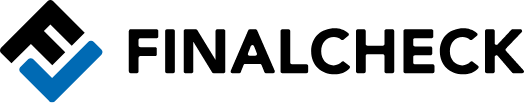











 2,669 reviews
2,669 reviews