2-in-1 laptop purchasing advice: how to choose the right product
- The most important facts in brief
- A netvertible is a convertible in which the keyboard can be folded down for tablet mode, but not removed.
- With a detachable, the keyboard can be completely detached from the display. This is a great advantage, especially when travelling, as it makes the device even more compact.
- A stylus can simplify the use of a convertible in tablet mode. In most cases, however, it is not included in the scope of delivery.
- Convertibles are available as inexpensive entry-level models and expensive high-end devices that can even be used for demanding graphics applications.
- If you like to watch films, stream series or play video games, you should look for the highest possible display resolution in the high-definition range.
Convertibles adapt to every situation
Convertibles are devices that are a combination of laptop and tablet. Users have the option of using the screen and keyboard flexibly or alternatively by either removing the keyboard or folding it 360 degrees behind the display. In this way, they can use the device as a tablet. Such 2-in-1 devices combine the advantages of tablets and laptops. They allow effective, detailed work on texts and image programmes as well as comfortable surfing and video watching without a bulky keyboard. The special feature: Convertibles have the same technology as laptops or tablets. Every convertible has a touchscreen so that it can be operated without a mouse or keyboard. The usual core elements such as processor, graphics card, RAM and hard drive are also present:
Processor: It is the heart of every computer. The main computing unit is responsible for the basic performance of the machine as it controls the other units.
Graphics card: A graphics card converts the image data calculated by the processor so that it can be displayed appropriately on a screen.
Sound card: A sound card processes analogue and digital audio signals so that they can be output through a loudspeaker.
Hard disk: The operating system and all programmes and data are stored on this storage medium.
Main memory: The programmes, parts of programmes and data that are currently being executed are stored on this memory.
fin: The mainboard serves as the carrier of the hardware and ensures communication between the individual components.
Thanks to their versatile form, convertibles are ideal for users who use normal office applications on the one hand and do not want to miss the flexible advantages of a tablet on the other. Especially those who travel a lot and for whom the display of their smartphone is too small but a laptop too unwieldy will be able to do their work satisfactorily with the right convertible. These practical devices have long since outgrown their exotic status and have developed into a fully-fledged alternative to laptops and tablets. As with laptops or tablets, interested parties have the choice between Windows, Android or Chrome OS as the operating system. In terms of performance, convertibles are usually better than tablets, but do not come close to the capabilities of a high-quality laptop. The price is also similar to that of laptops and tablets.
Pro points
- Ideal for mobile working or entertainment applications
- More powerful than tablets
- Wide choice of operating systems
- Usually cheaper than desktop PCs or laptops
Drawbacks
- Lower performance than laptops or desktop PCs
- More expensive than tablets
- Folding or plug-in mechanism is prone to damage
Which convertible models are there?
Convertibles are divided into netvertibles and detachables. Netvertibles like the Fujitsu Lifebook U939X or models of the HP Spectre series have a foldable display: the keyboard can be folded around completely so that it is on the back of the display. In this way, the device can be used like a tablet. On some models, the keyboard can also be rotated 180 degrees so that it is protected from the display. With detachables, it is possible to remove the keyboard completely. This makes the display a tablet in its own right and also makes it much thinner and lighter. This is particularly advantageous for mobile use. The Surface series from Microsoft, for example, are detachables.
Which model is suitable for whom?
For users who work a lot on the road and depend on a keyboard, a netvertible is recommended. But if you mainly want to surf the web or use multimedia apps, you should go for a detachable. With both variants, it is important to ensure that the hinges or connection points between the keyboard and display remain protected from dirt, damage and dust. Otherwise, it may happen that the two parts can no longer be connected to each other. Those who value a high-quality combination of flexibility and performance are well advised to choose the models in Microsoft’s Surface Book series, for example, as they combine the advantages of a flexible tablet and a powerful laptop. However, the price is very high at 1,000 euros or more.
After the predecessors of today’s convertibles, among others the first ThinkPads from Lenovo, mainly inspired the business world, there is now a very large selection. The devices differ not only in functionality and performance, but also in price.

Entry-level
These models are suitable for basic applications such as surfing, office programmes and communication applications. Performance, camera quality, display resolution and storage space are usually rather low. Compact models with screen sizes between ten and twelve inches are particularly recommended here, as their low weight and small size make them convenient for mobile use. Those who travel a lot should also pay attention to a long battery life.

Office
If the convertible is mainly used for long office work, a larger screen between 12 and 14 inches is advisable. A clear display also relieves strain on the eyes. The keyboard should also be of a suitable size to make longer work sessions as comfortable as possible. Thanks to the comparatively small size of convertibles, the models can still be transported comfortably between home and office.

Multimedia
If you mainly want to watch films and series or listen to music, you should look for a high-resolution display, high-quality speakers and a sufficiently large storage capacity. HD displays are considered the standard here – a screen with UHD resolution is even better. If the camera resolution is also high enough, video meetings are also much more pleasant due to sharper images.

Gaming
Similar to conventional computers, special gaming convertibles are also designed to meet the high performance requirements of mobile video gamers. The devices have special technical finesse and quality. Powerful graphics and sound cards as well as processors and RAM are enormously important for unadulterated gaming pleasure. Although the performance does not reach that of modern high-end gaming computers, the devices are ideally suited for high-resolution gaming fun, even on the move.
What matters when buying a convertible
The intended use is a very good orientation for making a preliminary selection. Important purchase criteria are the display technology used, the display size and resolution, the internal memory, the connections, the operating system and the built-in graphics card. For users who work a lot on the road, the weight and battery life are also important.
What display technologies are available?
In terms of display technology, a distinction is made between LCD, LED and IPS panels. LCD (liquid crystal display) is the most commonly used technology. Liquid crystals are used here, which align themselves according to the electrical voltage and display the individual pixels. The alignment causes them to become transparent or opaque to the lighting behind them. LCDs are cheap to produce, which in turn has an impact on the price of convertibles. In addition, the technology enables the devices to be thin. However, these advantages are offset by the fact that LCDs cannot display deep black levels. Black images tend to be displayed in a grey tone – rather unsuitable for cineastes and graphic designers.
LEDs (light-emitting diodes) function in principle in the same way, but instead of fluorescent tubes they have LED lights built into LC displays as backlighting. This allows individual areas of the picture to be illuminated separately. The advantage of LEDs is that they produce deep black levels and can operate with lower power consumption. With IPS (in-plane switching) displays, the individual pixels are aligned horizontally. This ensures a stable viewing angle. IPS panels produce vivid colours as well as high contrast values and are therefore particularly popular with film lovers and gamers. However, the horizontal pixel alignment requires a deeper construction, so convertibles with IPS displays are usually somewhat thicker than other models.
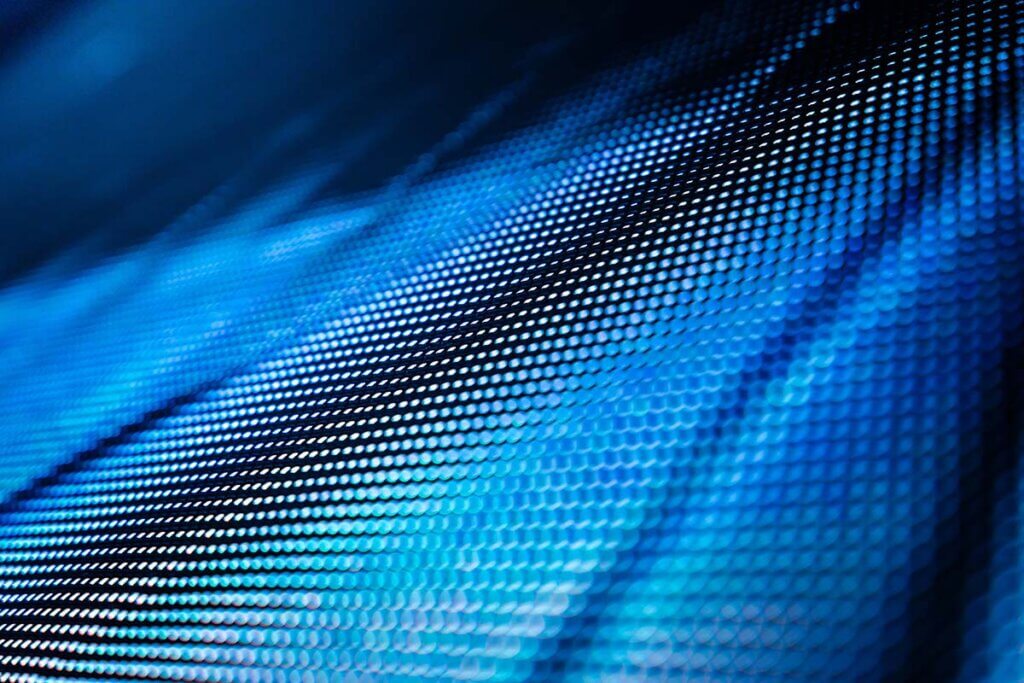
Display size
The display sizes of convertibles are usually between 10 and 15 inches. This means that they do not have the largest displays, but they offer a sufficient size for most types of users. For mobile surfing, smaller screens are more suitable, but they still allow more comfortable reading and typing compared to a smartphone. Larger screens are recommended for office work, video games and watching films.
What screen resolution should a convertible have?
Again, the usage is crucial in determining what values you should look for. For video games, films and graphics programmes, a high resolution is recommended, while office applications can get by with a lower resolution. If a sharp picture is important to you, you should at least go for Full HD displays with 1,920 x 1,080 pixels. This is perfectly adequate for the already compact screen sizes. If you are looking for an inexpensive entry-level device, you should go for a model with 1,024 x 600 pixels and a display size of 10 to 12 inches.
Is an anti-reflective display worth it?
If you often want to use the convertible outdoors, you should consider an anti-reflective display – this way you avoid strong light reflections that make it difficult to see anything on the display. For indoor use, however, a glossy display is usually sufficient – and is often much cheaper than the anti-reflective version.
Graphics card
Along with the processor and RAM, the graphics card is the most important performance feature of a convertible. The video memory, which is specified in gigabytes, plays a particularly important role. The larger the video memory, the more powerful the graphics card. High performance is important if the convertible is to be used for computer games or demanding image and video editing programmes. For simple office applications or surfing, on the other hand, an onboard graphics card integrated in the mainboard is sufficient.
Battery life
The battery life is important for people who travel a lot and want to use their convertible on the move – it should last at least ten hours. The batteries of cheaper models usually only last between five and seven hours. Some models have batteries that, according to the manufacturer, even offer a runtime of up to 14 hours. However, the maximum battery life only refers to the time of non-use. When using demanding applications, you will therefore have to reckon with fewer hours.
Only a guideline: Battery capacity
Battery capacity is measured in milliampere-hours or ampere-hours – but these values are not really meaningful because the power consumption of the devices varies greatly and depends strongly on factors such as screen brightness, resolution and size of the display.
Processor
If you are looking for a powerful convertible that can handle demanding work with complex applications without any problems, you should pay special attention to the processor. It consists of a certain number of processing cores. The number, together with the gigahertz values of the cores, gives the overall performance of the processor. For example, a convertible with a dual-core processor with 2.6 gigahertz has a total performance of 5.2 gigahertz. Such a device is more powerful than a convertible with twice the number of processing cores, each with only 1.1 gigahertz.
How big should the RAM of a convertible be?
Convertibles usually have a capacity of two to eight gigabytes. The higher the value, the more data the device can cache. If the memory is full, the convertible slows down and there are noticeable delays in processing – this quickly becomes very tedious, especially when working with office or image editing programmes. The version of the main memory also plays a role; DDR3 main memories are slower, but cheaper than DDR4 main memories. Therefore, the motto here is also: if you are looking for a convertible for simple work and surfing, you can go for a less powerful RAM and thus save your wallet.
Internal memory
When it comes to hard-disk storage, it is important to know what the convertible will be used for, because here, too, a higher storage capacity leads directly to a higher purchase price. Devices that are purchased for simple office tasks and are therefore mainly intended to store text and spreadsheet files do not need a large hard drive capacity. In most cases, the 32 gigabytes offered by most models in the lower price category are sufficient. However, if you want to store a lot of complex media such as image, video or music files, you need significantly more storage capacity. You should also bear in mind that the operating system already occupies a large part of the storage capacity – this can be up to ten gigabytes, depending on the version.
But not only the storage capacity is an important criterion, but also the technology plays a major role. Most devices today have SSD hard drives, which work digitally and thus offer a fast transfer rate. HDD hard drives, on the other hand, work with mechanical read and write heads, which means the transfer rates are slower. On the other hand, mechanical HDDs often offer higher storage capacities. Important for users who travel a lot: SSD hard drives are less sensitive to shocks or vibrations, which in the worst case can lead to the loss of stored data.

Operating system
Most convertibles work with Microsoft Windows. Some models, on the other hand, have Android installed. Windows is more recommended for a convertible because the operating system is designed to run most common computer applications and programmes. On an Android device, you may face compatibility issues when transferring your data. Also, not all standard computer applications are available for Android.
Weight
Weight is a major consideration, especially for consumers who want to take their convertible on the road. Detachables in particular, where the keyboard can be removed, score with a low weight. Size, casing and screen technology are also decisive. Most devices weigh between one and three kilograms.
Stylus
Some convertibles can be operated in tablet mode using a special stylus. The advantage of this is that the input is more precise and fewer fingerprints are left behind, which can quickly become annoying, especially on reflective screens. There are also some applications that are optimised for input via a stylus, such as note apps – depending on the quality of the display and the stylus, they can be used to write as precisely as on paper. Note, however, that the input pens are usually not included in the scope of delivery.
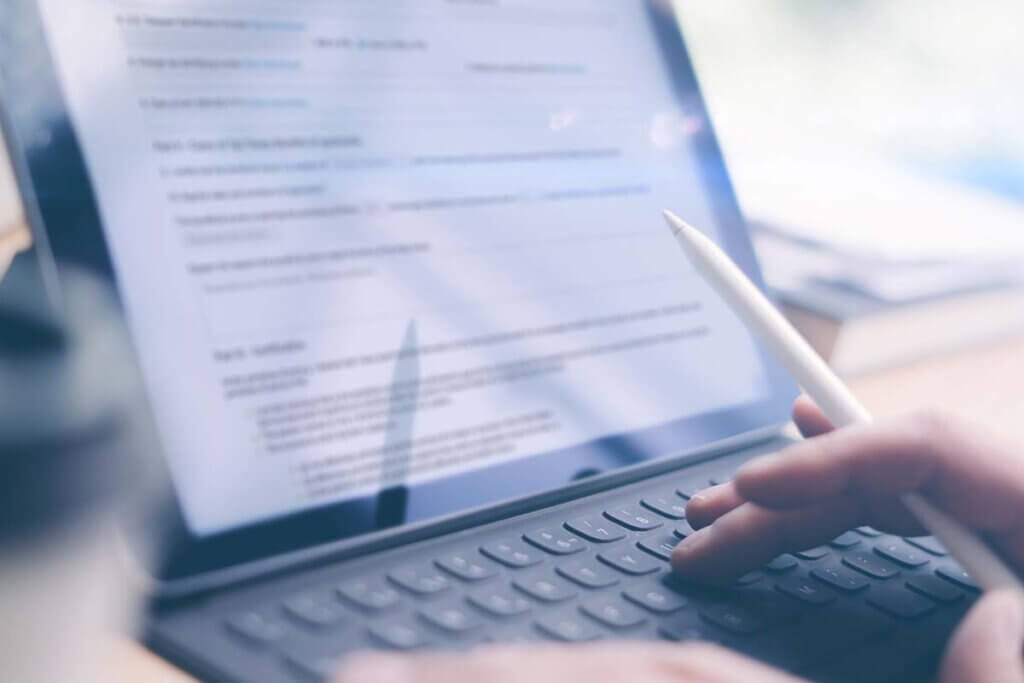
Connections
A WLAN module for wireless internet connection with a WLAN router or hotspot is integrated in every convertible as standard. For users who travel a lot and therefore do not always have access to hotspots or WLAN routers, LTE support is recommended, thanks to which you can also be online on the go. Most models are available both with and without LTE support. Alternatively, you can use your own smartphone as a hotspot for the convertible.
A Bluetooth connection is practical for connecting the convertible to other end devices. This allows data to be sent back and forth conveniently and quickly – for example, to listen to music via a speaker connected to the convertible via Bluetooth or to transfer documents from the smartphone to the device.
Other important interfaces are USB and HDMI. The USB ports on most models comply with the latest USB 3.0 standard, which offers a higher data transfer rate than the predecessor USB 2.0. An HDMI port is necessary if the convertible is to be connected to a screen or TV. A card slot also offers many advantages, as microSD cards and other memory cards, for example from cameras, can be read in directly.
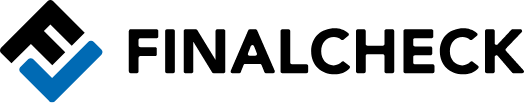











 1,324 reviews
1,324 reviews




